DiGiCo S-Series V3.1 Update

Ten years ago, when DiGiCo introduced its first S-Series mixing console, the S21, it was quickly applauded for capturing the manufacturer’s renowned sound quality in a compact design at a surprisingly affordable price point. Since then, the dual-screen S21 and its larger three-screen sibling, the S31, have resoundingly proven themselves to be consoles worthy of the DiGiCo name, ideal for many applications, from nightclubs and theatres to churches, schools, and performing arts centers. Today, both desks have become even more powerful and versatile with the launch of the new S-Series V3.1 software update, which is immediately available and free of charge from the DiGiCo website.
“Many of our Quantum and SD-Range customers are very familiar with the incredible longevity that they can get out of their consoles thanks to our R&D team’s downloadable updates,” says DiGiCo Managing Director Austin Freshwater. “But that same level of ROI is just as accessible to our S-Series user base, some of whom are now crossing a decade with their desks, and still getting new features and functionalities with our very latest software enhancements.” Chief among V3.1’s new amenities is that it allows the S21 and S31 to each fully support DiGiCo’s latest MADI-based stage rack, the MQ-Rack. This unit features 48 high-quality microphone inputs and 24 line outputs, with four of these outputs switchable to AES/EBU digital outputs, at 48 or 96 kHz sampling rates via MADI over BNC connection.
S-Series consoles have always provided a simple, intuitive layout. With V3.1, DiGiCo now offers User Layouts, allowing multiple operators to have their own favorite way of laying out the console easily accessible - or the ability to change layouts for different bands as a show progresses, containing only the channels needed for that band. Users can easily change between layouts with a single press of the touchscreen, and the user menu can also be opened from a macro. Loading a new user will not interrupt audio, unlike loading a session, and can be done mid-show.
Alongside the User Layouts, DiGiCo has added another option, Separate Layer Control, which allows for the left screen of an S21 – or the left and center screens of an S31 – to view and control a different layer to the one displayed on the right-hand screen. The layer up and down buttons are added to the top menu bar, meaning they are always accessible. Separate Layer Control is ideal for leaving a set of output controls on the right-hand side whilst scrolling up and down the inputs on the left-hand side.
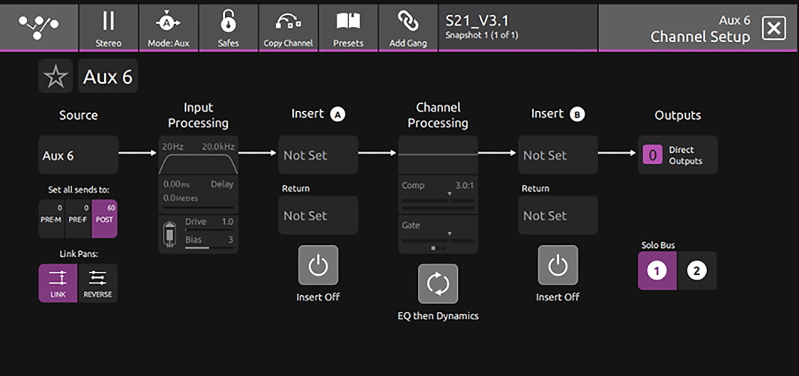
Additional new features can also be found on the auxiliary section of the S-Series desks. First, DiGiCo has implemented Link and Reverse Link pans for stereo auxiliaries. Link pans are helpful for keeping FX sends lined up with the master panning layout. And with Reverse Link pans, mixing monitors from front of house is greatly simplified, with no need to manually pan each send inverted to the main mix.
With the latest software update, the auxes on the S-Series consoles are able to take a signal from three positions: pre-mute, pre-fade, or post-fade. The aux master can assign a global pick position to all of its sends, and each individual pick point can be changed from on the channel itself. With the latest software update, the number of sends in each position can be seen from the aux master, allowing the user to quickly see the position of all sends at once.
Other new features and performance improvements include:
- The position of the aux sends is now always displayed on the channel strip; previously, it would display nothing if the aux send was in post-fade position
- Macro menu rework: mute Control Group and spill CG macros have been condensed down from 10 individual macros in the menu to just one, which lets users select which macro to spill or mute
- New Macros: User Layout and Separate Layer Control get a new macro, and Fire Snapshot X is also a new macro
- Skip Prev/Next Snapshots: individual snapshots can now be skipped from the list
- Hide Clock: the clock on the top menu bar can now be hidden
- Shift Key Behavior: shift Key now has two modes – shift and caps lock
- Various bug fixes
 How to resolve AdBlock issue?
How to resolve AdBlock issue?