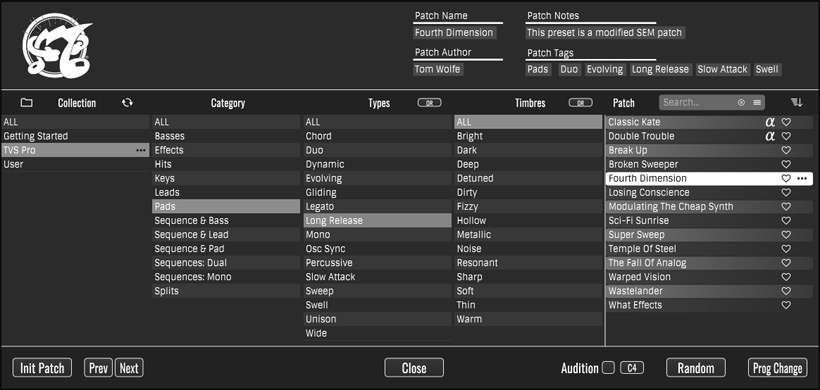GForce TVS Pro
Oberheim Two Voice as software and plug-in
Author: Peter Kaminski
GForce has already made a name for itself as an expert in simulating synthesizers from legendary manufacturer Oberheim - and they even work with Oberheim in this area. It offers a wide variety of simulations available as software and plug-ins, such as the GForce Oberheim SEM and the OB-E v2, the GForce OB-X and the GForce OB-1. We have reviewed the OB-1.
Now they have turned their attention to the Oberheim TVS. “TVS” stands for Two Voice, as it features two of Oberheim's well-known Synthesizer Expansion Modules (SEM) along with a step sequencer. The TVS was available from 1975 to 1979 and later in a revised version from 2015 to 2018 as TVS Pro, which has also been available from GForce as a software emulation since April 2025.
Requirements and installation
The virtual instruments are available for Windows-based PCs (Windows 7 or higher) and macOS (10.13 or higher, Intel or Apple Silicon) as standalone software and as plug-ins in VST, VST3, AAX, and AudioUnit (macOS) formats. Installation is done via an installer where the components can be installed individually (see figure below).
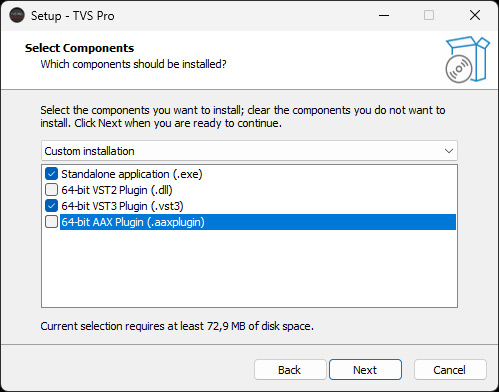
Upon purchase, you will receive an activation code that you'll need to enter after logging into your GForce user account. The software will then be available for download, and a license code will be displayed. After installation, you must enter this license code once on your DAW to activate the software.
Operation

The standalone version displays a configuration dialog where you can select the audio interface, set parameters, and specify the active MIDI ports and MIDI channels.
Let's start with the browser for the presets, which is designed in a way similar to other GForce products. Users can search by various categories or by entering text, and they can also set favorites. By switching to Program Change, you can assign a preset to a program change number, allowing you to switch presets flexibly via MIDI.

The interface looks very similar to that of the real TVS Pro, but there are also many additions. The two SEMs are central, with the step sequencer to the left. Next to the virtual keyboard are all the parameters for the voices and sequencer integration type.

Let's take a look at the two SEMs first. Like the original, it has two VCOs with adjustable waveforms between sawtooth and pulse, and a filter that can be continuously adjusted from low-pass to high-pass. However, the emulation also has a third VCO that can be used both as an LFO in the low-frequency range and as an oscillator in the audible range. Instead of using the External switch in the modulation selection, you can select the third VCO here or use the third level control in the filter section to adjust the proportion of oscillator 3 and a noise generator. In the lower section of the SEM, there are two ADS envelope generators.

Clicking on the triangle in the lower right corner brings up a different view of the SEM with the parameters for VCO3, the LFO, and also the velocity and aftertouch parameters, because unlike the original, the GForce TVS Pro also offers velocity-sensitive parameters and aftertouch. It should also be noted that, in addition to sawtooth and square waveforms, sine waveforms can also be selected. The settings of an SEM can also be saved as an SEM preset - and they can be reloaded later.

The original TVS Pro also does not offer any effects. The GForce TVS Pro features a phaser, a delay, and a simple reverb. The effects can be activated separately for SEM1 and SEM2.
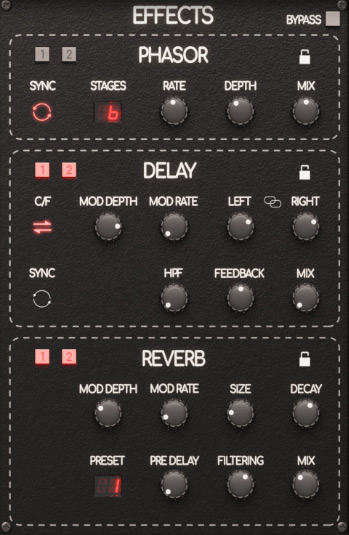
You can switch the display to an extended page. This gives you more parameters for the three effects. The reverb presets are not different algorithms, but only different saved settings. The parameters can be locked using the lock symbol, which is also possible in other sections.

Next to the keyboard are sections for portamento and vibrato functions, as well as settings for pitch and the so-called vintage effect. This can also be found on various other GForce emulations. Among other things, it is used to simulate component tolerances. The degree of this influence can be continuously adjusted using the VINTAGE knob.
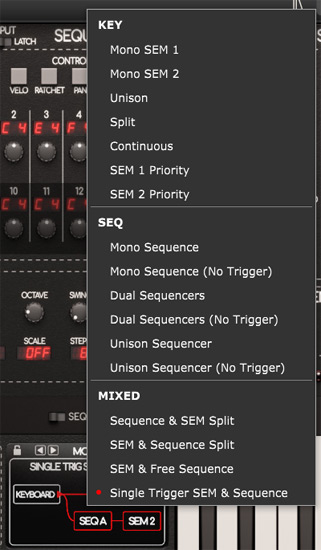
Clicking on the block diagram field allows you to set the keyboard/sequencer mode. A menu opens, and the user can choose between keyboard, sequencer, and mixed modes (see figure above).
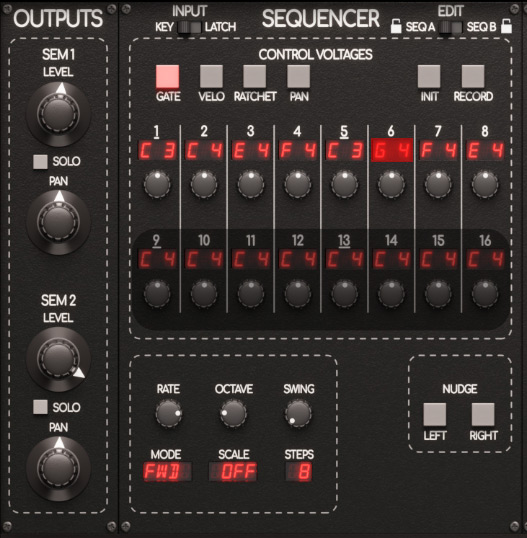
The sequencer is the TVS Pro's defining feature. It was modeled on the Oberheim Mini Sequencer, whose concept was incorporated into the first TVS. However, the TVS Pro featured a 16-step sequencer instead of a two-channel 8-step sequencer. The sequencer in the GForce TVS Pro can also do more than the Mini Sequencer of the original hardware. It also had a ratchet function, but the software replica also allows you to control velocity and stereo panorama as parameters with the sequencer.
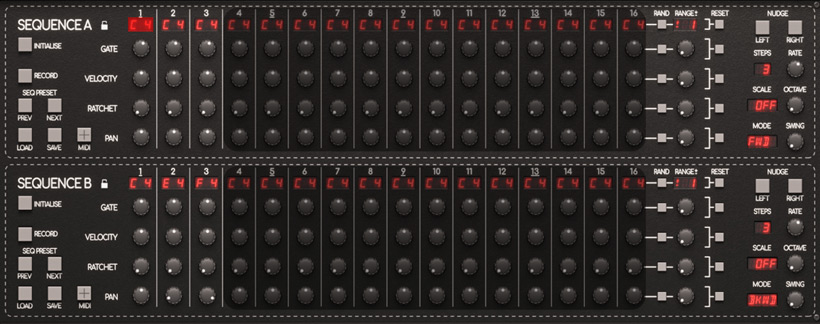
If you switch to the page with the advanced features, you can edit both sequencers simultaneously without switching between sequencer A and B. Here, you can also change other parameters of the sequencer, such as playback direction, swing, and scales, etc. The sequences set can also be saved and loaded as presets.
In practice
We tested GForce TVS Pro as a stand-alone software and a VST3 in Nuendo 14 on a B14 AudioKern DAW from Digital Audio Service running Windows 11. Installation and integration of the RME UFX+ interface via the ASIO driver worked flawlessly and without any problems. The system load is extremely low for both the standalone software and the plug-ins. For the software, it was well below one percent of system utilization, and for Nuendo 14 as a VST3 plug-in, the internal peak performance indicator rose from five to less than ten percent when the TVS Pro plug-in was activated.
In terms of sound, it's clear that no major innovations are to be expected here, as GForce has already demonstrated with its other virtual Oberheim instruments that it is very close to the original, and this is also the case with TVS Pro. Over 400 presets have been carried over from the GForce SEM, but well over 200 new presets have been added. The thematic range is very wide. There are also a lot of effect sound presets that will appeal more to sound designers than to music producers. So there's something for everyone.
But even though the TVS Pro resembles some other virtual instruments from GForce, the integration of the step sequencer and the effects are additional highlights for me personally. The GForce SEM also has a step sequencer, but the one in the TVS Pro can do a few more things, and the same goes for the effects. The integrated phaser has also been added here. The concept of the GForce SEM is also slightly different.
Conclusion
The regular price is listed at £66 on the manufacturer's website, where you can purchase the synthesizer directly. However, it can also be purchased from specialist retailers. The sound quality is on par with other Oberheims, with a few additional options and many extra presets. Used TVS Pros as vintage hardware are priced at around €10,000 and up.
 How to resolve AdBlock issue?
How to resolve AdBlock issue?