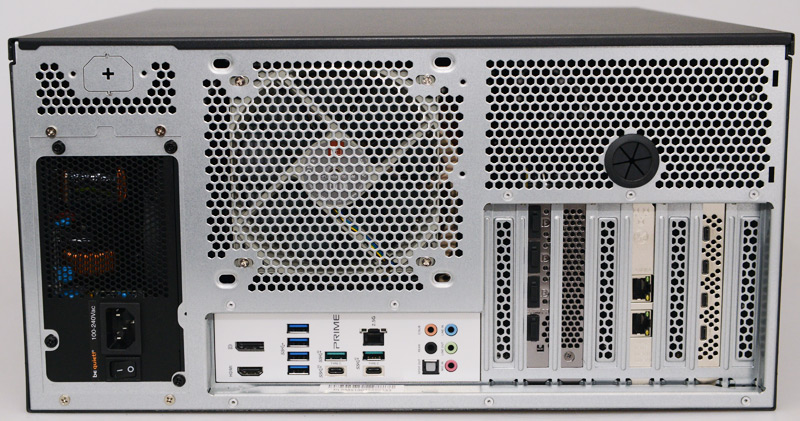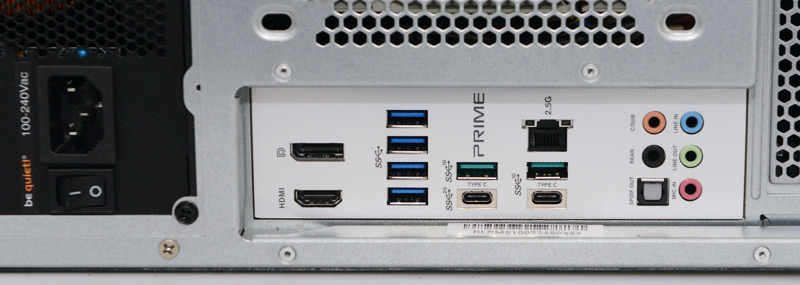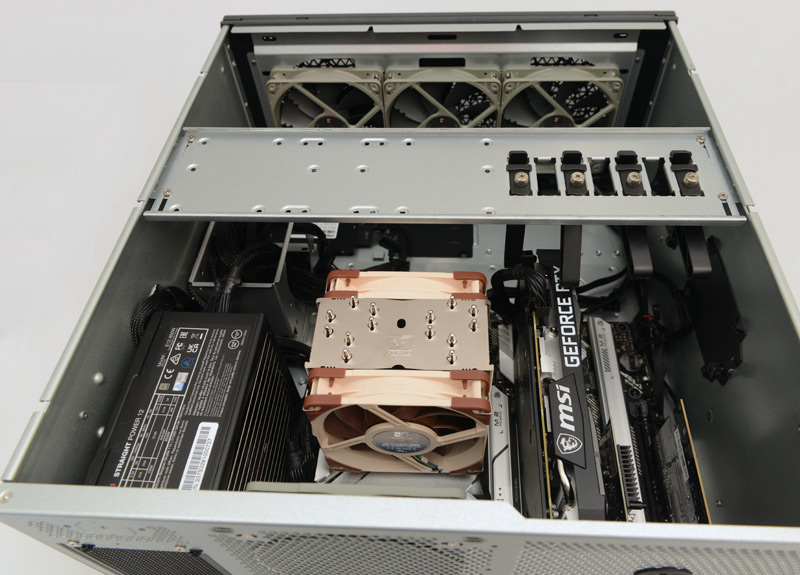Digital Audio Service AudioKern B14 DAW
Audio workstation for high performance requirements
Author and photos: Peter Kaminski
Since May 2024, we have been using a new DAW PC for our reviews, the "AudioKern B14", which was designed by Digital Audio Service (d.a.s.) in Hamburg in response to our requirements profile to be equipped for the current demands of sophisticated 3D audio productions.
Ideas and concept
In late summer, we approached Digital Audio Service to discuss a PC for a Windows-based digital audio workstation. The DAW software providers Steinberg and Merging Technologies were also consulted to consider the requirements of the software manufacturers. The primary question here was the processor: AMD versus Intel. Although AMD is more powerful, the decision was made to use Intel to achieve the highest possible compatibility because, even today, many programs and plug-ins are still optimised for Intel processors. This will probably change in the future, but it will not affect current users (as of 2024).
Furthermore, a decision had to be made in favour of a specific Intel CPU. This, in turn, raises the question of whether a workstation CPU or an i-series CPU should be used. With workstation CPUs, all cores are equivalent and the technical status is often at least one generation older. With the newer i-series CPUs, however, there are two different core types, namely so-called performance cores for processes with high computing requirements, such as real-time calculations and efficiency cores for tasks with lower priority, such as tasks relating to the user interface etc., which are not quite as power-intensive. When multicore processors with P and E cores were introduced, some programs had difficulties with optimum dynamic utilisation and a high number of cores. However, this is no longer the case with current DAW software packages for professional applications; thus, the decision was made to use a multicore CPU from the i-series.
Case and connections
AudioKern PCs are available in two 19" case variants. The AudioKern B14 is housed in a 5-HU case, and it offers slightly better cooling than the 4-HU case. Two mounting brackets are attached on the left and right sides for mounting in a 19-inch rack.
There are only a few operating elements on the front panel. In addition to the on/off button, there is a reset button and status indicators for hard drive activities and networks. There are also two USB-A ports (USB 3.0 with 5 GBit/s) and one USB-C port (USB 3, 5 GBit/s) on the front panel.
The front grille can be removed to reveal the three 120mm REDUX fans at the front. Another fan can be located at the rear of the housing.
The AudioKern B14 is equipped with a LAN card with two 1-Gigabit Ethernet ports so that it can be connected to an audio network such as DANTE or RAVENNA in addition to the Internet. The GeForce RTX 3060 graphics card allows up to four monitors to be connected. An expansion card with four fast USB-C interfaces was also integrated. You can never have enough USB ports. The interfaces were not designed as hubs, but as independent USB ports.
The motherboard’s connections also offer a 2.5 GBit/s Ethernet port, as well as six USB-A ports (USB 3.2 Gen 1 and labeled blue with 5 or green with 10 MBit/s) at different speeds and two USB-C ports (USB 3.2 Gen 1 with 10 or 20 MBit/s). A total of 13 USB ports at the back of the entire computer.
Technical data
Let us now take a closer look at the technical data. The built-in power supply unit (be quiet!) is generously equipped to provide 850 Watts. The motherboard is from ASUS, with five PCI Express slots (3 PCI Express x1, 2 PCI Express x2), four M2 SSD slots, and an Intel Z690 chipset. As it turned out, even with the same manufacturer, processor, and chipset, there are still differences in performance; thus, a very specific motherboard is used in the DAW.
For the processor, the decision was made in favour of an i9-14900K, i.e. the i9 processor that was delivered at the end of 2023. It is slightly faster than its predecessor, the i9-13900K, but slightly slower than the i9-13900KS. However, it is significantly cheaper. Not only performance but also cost/benefit optimisation is important. The i9-14900K offers eight performance cores (base clock rate 3.2 GHz) and 16 efficiency cores (2.4 GHz) and a total of 32 threads. As can be seen in the pictures, the CPU is also equipped with two fans for cooling. The RAM comprises 32 gigabytes of DDR5 divided between two chips. However, not only the hardware but also the BIOS settings from the configurator are decisive for optimum audio performance.
The 1 TB M2 boot SSD (with 2.6 GBit/s) for the Windows 11 Pro operating system and the installed programmes is equipped with power loss protection. Normal SSDs can lose data in the event of a power failure, which cannot occur in this case. The SSD used here is also fundamentally more robust and designed for long-term operation. A 2-TB and particularly fast (read 7.45 gigabyte/s, write 6.9 gigabyte/s) M2 SSD from Samsung is installed as the SSD for the work data. As SSDs can become very hot at high speeds, they are equipped with heat sinks here.
Two additional M2 SSDs and four SATA drives can also be installed. For example, we installed an 8-TB SATA drive for sound libraries in our DAW. A CD-ROM or Blu-ray drive is not installed. This is also superfluous for DAWs nowadays.
Practice
Let us start with the housing. The 19-inch rack brackets on the side are slightly shorter and do not cover the entire 5 U high area. In our rack, it was not possible to use the holes above and below the handle, but this was not a problem, as there are eleven mounting holes on each of the brackets. In contrast to the previous computer, we used a support guide because the weight could be placed in the rack without a support guide for assistance.
A positive apsect is that you don't have to flip a flap to access the button to switch it on and off, and the front USB sockets are also freely accessible. After switching on, the fans start up and are active for a few seconds, but then switch down again to such an extent that the computer can also be used in the studio under normal conditions, as the fan noise is below the perceptible limit.
The 5-U housing variant does not have disc bays; however, in the age of USB 3.2 Gen 1-capable portable SSDs that can be connected externally, disc bays are no longer necessary. For long-term data storage, you can connect a SATA docking station with USB 3.2 Gen 1; then, you can use NAS hard discs for long-term storage, or you can use a NAS integrated into the network.
Now, let us provide you with more information about the GeForce RTX 3060 graphics card installed here, which is available in different variants. The B14 uses one with 12 gigabytes of RAM, which the RTX 3060 Ti and RTX 4060 do not offer. More RAM in the GPU is helpful when using the GPU for audio processing (such as with VSL’s Vienna Power House); thus, the decision in favour of this graphics card. These considerations have also been taken into account in the AudioKern B14. The 32-GB RAM is ideal for memory. As a rule, you don't need more, but you could always add another 32 GB.
At some point, each DAW hardware reaches its limits. At first glance, overclocking PCs with significantly higher clock rates than those provided as standard will increase performance. However, the AudioKern computers are supplied with standard processor clock rates and are not overclocked. With overclocked systems, temperature development means that no continuous performance is available. A project may no longer work with such systems after a certain period of time because the performance of the systems is reduced due to internal temperature development. In addition, such systems may have a higher level of fan noise and a significantly higher risk of hardware failures due to the system operating beyond its actual specifications. Blue screens can also occur due to overclocking. Intel also warns against not adhering to the specifications.
With the B14, it also no longer makes sense to operate a Dolby Atmos renderer externally outside of the DAW software for performance reasons because the difference between external operations and operations with an integrated renderer is insignificant from a performance perspective. However, for users of Dolby Atmos productions, a DAW PC in this performance class is also a must-have; otherwise, users will soon no longer be equipped with the necessary requirements.
Conclusion
The price of the AudioKern B14 in this configuration with the USB-C expansion card is just less than 4,000 euros. The AudioKern B14 is suitable for demanding studios that also realise immersive audio productions. It combines speed with reliability at an acceptable price.
 How to resolve AdBlock issue?
How to resolve AdBlock issue?