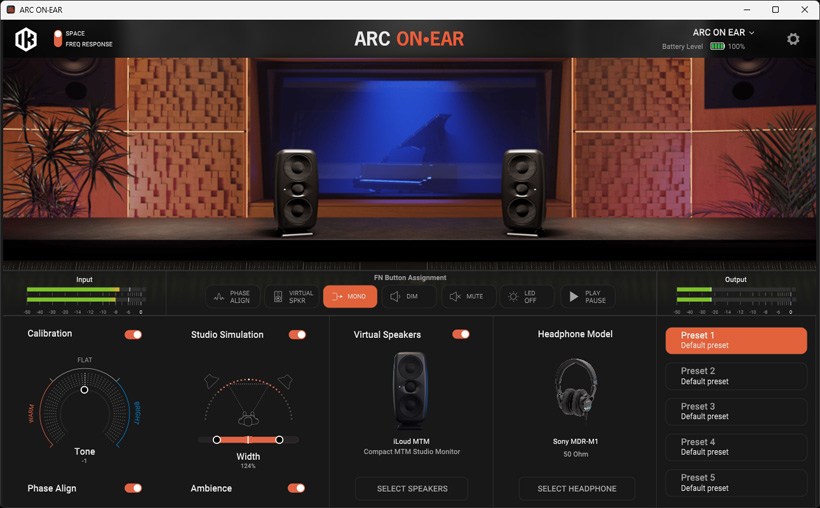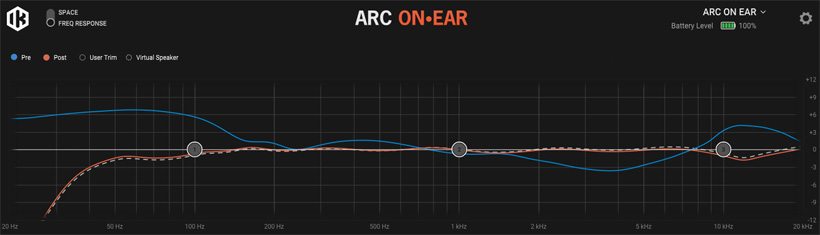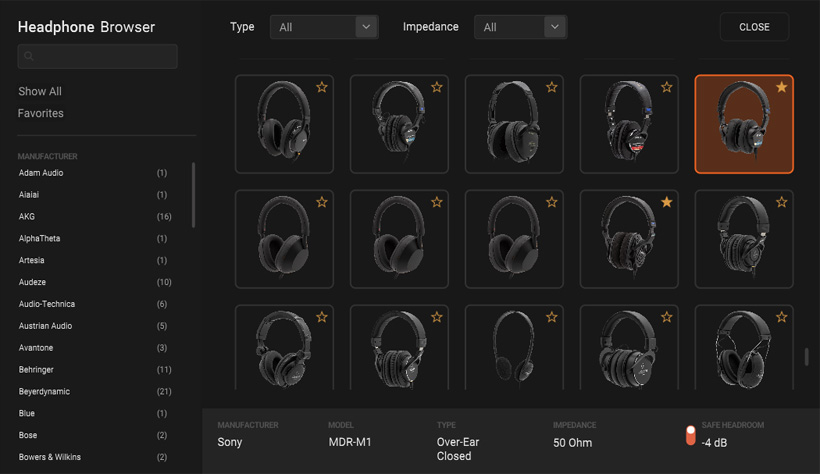IK Multimedia ARC ON·EAR
Mobile headphone amplifier with speaker simulation and headphone customization
Author and photos: Peter Kaminski
Speaker room adjustment and speaker simulation are not new territory for IK Multimedia. These features are available via X-Monitor for iLoud speakers, such as the MTM MKII, and as a stand-alone solution for speakers from other manufacturers through the ARC Studio system. In addition to these solutions, IK Multimedia will now also offer this technology for headphones from the end of 2025. ARC ON·EAR consists of both hardware and software. We received a pre-production model to test before the product was released, providing us with ample opportunity to familiarize ourselves with the product.
Concept
The hardware component is a headphone amplifier with integrated DSP, which can also be used without the software and computer after an appropriate configuration. The software is used to set up and configure the headphone amplifier and define presets. As for what the system does, there are essentially three things that can be activated or deactivated individually.
First, there is the simulation of speaker characteristics in the room. In contrast to headphones, where the two stereo channels are reproduced in isolation, with speaker reproduction, sound components from the left speaker are also picked up by the right ear, and from the right speaker by the left ear. This is referred to as crosstalk. Another point is the distance between the two speakers, which changes the stereo base width. This also happens in a room, which in turn causes effects. With the ARC ON·EAR, however, the decision was made not to implement a complete room simulation with variable room parameters, but rather a switchable “Ambience” function. This simulates the early reflections of a room approximately 10 meters wide only.
The second point is the simulation of loudspeakers or monitoring equipment, and the third point is the adaptation to different headphone models. It is important to note that, in order to sound acceptable, a corresponding correction curve in the transmission range is applied to every headphone model to improve acoustic measures. There are also various standard curves, such as the so-called “Harman curve” or more modern-sounding variants of it, as well as curves for diffuse field equalization. There are also exotic curves, such as those from Hamasaki, which aim to optimize binaural hearing.
With the ARC ON·EAR, you have the option of correcting or linearizing the frequency response by selecting the headphone type used. However, this is both optional and customizable, as the acoustic correction curves of a headphone have been intentionally implemented. Nevertheless, headphones can sound extremely different, so customization makes perfect sense. Whether and how you use them depends on various circumstances, such as the type of headphones used, listening habits - for example, whether you work more with speakers or headphones - and also the workflow within a production. More on this in the practical section. Of course, in addition to the transfer curve, there are also dynamic effects due to the behavior of the driver of headphones that are not captured by the pure use of the transfer curve. The same applies, of course, to a speaker simulation that only takes the transfer curve into account.
Now to the point of why it makes sense to also implement a headphone amplifier in the ARC ON·EAR: This has the significant advantage of knowing the transfer characteristics of the amplifier and considering them for the simulation. Ideally, headphone amplifiers should sound neutral and as uncolored as possible. However, even high-quality headphone amplifiers still have their own sound. This sound is so significant that you can hear the differences when comparing different headphone amplifiers with the same headphone models.
Scope of delivery
The ARC ON·EAR hardware, i.e., the headphone amplifier with DSP, comes with a sheet indicating the serial number and a link to register the hardware, so that it is added to your IK Multimedia user account and you have access to the software.

In addition to the headphone amplifier, a sturdy carrying case is included, along with two short 0.6-meter connection cables for connecting to a computer (USB-C/USB-C cable) or an audio product (cable with 3.5mm jack plug with adapter to 6.3mm).
Hardware
Measuring 79 x 77 x 35mm, the hardware is extremely compact (weight approx. 171g). On the back, there is an on/off switch that is well protected against accidental switching, a USB port, and a 3.5mm jack for analog audio. The headphone amplifier also has an internal battery that can be charged via the USB port. The operating time is approx. four hours and, of course, depends on individual use.
On the front is a 6.3mm jack socket for connecting headphones. The amplifier is designed as a “zero impedance output” with an output power of 100mW per channel at a maximum output level of 19dBu. Depending on the impedance of the headphones connected, the THD+N (@ 1kHz) is between -90 and -94dB with a dynamic range of 103dB (@ 16 ohms) to 117dB (@300 ohms). The maximum analog input level is 10dBu. The sample rates to choose from are 44.1, 49, 88.2, 96, 176.4, and 192kHz. The maximum transmission range is 11Hz to 77kHz (-1dB). ESS SABRE 32-bit converters are used. For operation with ASIO on Windows, there is an optional ASIO driver in the IK Product Manager available.
On the top of the ARC ON·EAR, there is a large control for the headphone output level, buttons for activating headphone calibration and studio simulation, and a function button whose function can be defined via the software. The output level is controlled in the analog path, so there is no reduction in resolution.
Five LEDs indicate the currently selected preset. A selection is made by pressing the function button and simultaneously pressing the CAL button several times to select the desired preset. The LEDs also provide an overload indicator for the analog input and the D/A output. When the device is turned on, the LEDs also indicate the battery’s charging status.
Software
The software for ARC ON·EAR is available for Windows PCs and macOS computers.
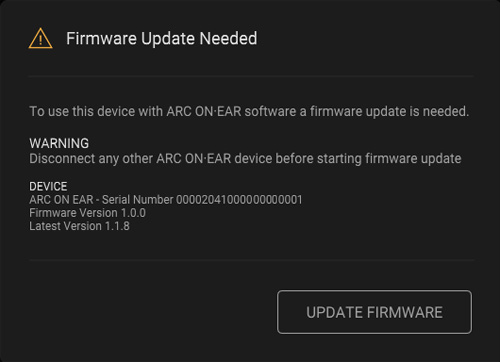
After registering the software with a registration number in your IK Multimedia user account, the software is available for download and installation via the IK Product Manager. After the installation and connection of the device, it is recognized immediately, and if available, new firmware is offered for an update (see figure above).
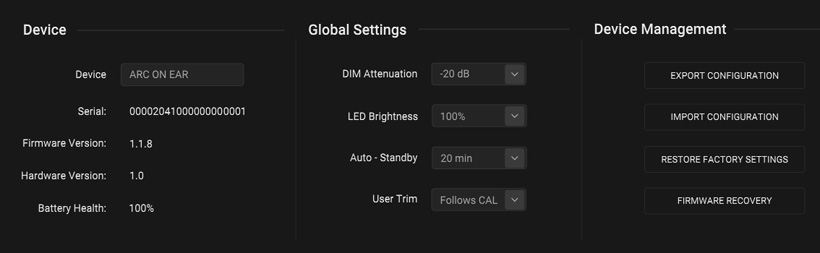
The gear icon takes you to the global settings (see figure above). In addition to the customizable DIM attenuation, LED brightness, and auto standby time, the “User Trim” parameter is also interesting. Here, you can specify whether the manual adjustment of the equalizer should always be effective or linked to the activation of the so-called "Calibration".
Several frequency curves are displayed in the upper part of the software. The solid white line represents the curve of the three-band parametric equalizer for manual adjustment, which was mentioned earlier. The middle band is a band filter, and the lower and upper bands can be switched between band filter and shelving filter. When one of the three support points is selected, the parameters of the selected filter are displayed above the graph. Furthermore, the blue curve shows the influence of the headphone selection (Pre), the dashed line shows the influence of the selected virtual speaker, and the orange line shows the resulting overall curve (Post). With the virtual SPACE / FREQU RESPONSE switch, you can turn off the graphic, and thus a room with the selected speakers appears (see initial photo at the top).
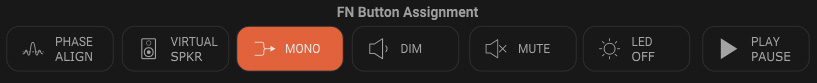
The function of the FN key can be assigned via a selection (see fig. above).
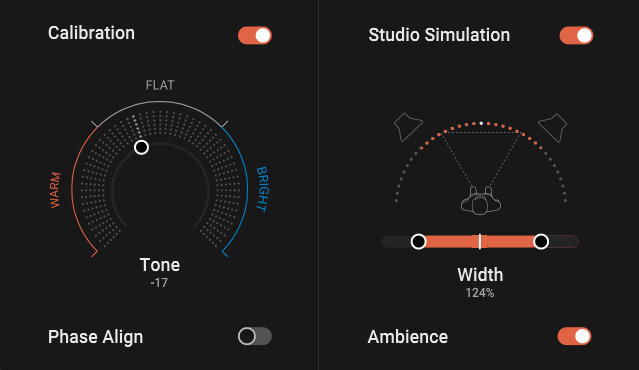
Now we come to the three processing blocks. With “Calibration”, you can switch the headphone correction filter on and off, which is done via an FIR filter. The correction is made to a target curve specified by IK Multimedia which is a modified version of the Harman curve. If “Phase Align” is activated, the phase response is also adjusted according to the specified target. The tone control allows you to adjust the sound to your own needs.
“Studio Simulation” activates the studio simulation algorithm, allowing you to adjust the virtual angle of the speakers. According to IK Multimedia, “Ambience” is designed to convey depth and make stereo playback sound more natural.
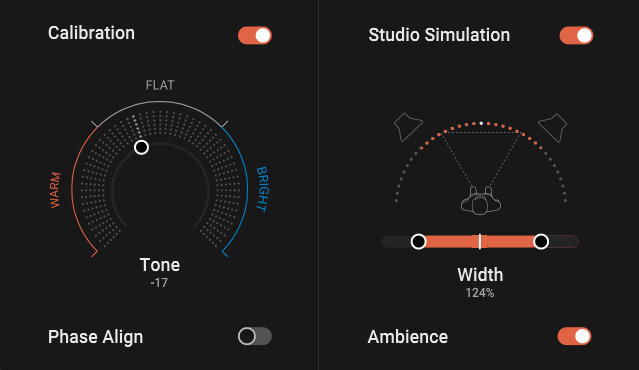
On the right-hand side, there are two dialog boxes for selecting and activating the virtual speaker and selecting the connected headphone model.
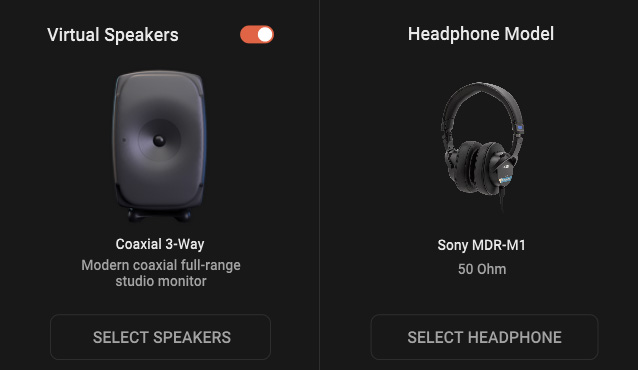
There are over 20 speakers to choose from, as well as three multimedia devices. The real names of the speakers are not given, but experienced sound engineers will quickly recognize which model is which based on the brief description and illustration.
There are plenty of headphones to choose from, with a total of over 220 headphones available at the time of our test. We use a whole range of different headphone models for reference purposes in our test studio, and all of these headphones were available. You can also set favorites in the selection and search for specific types and headphones with specific impedances. Another interesting feature is that you can activate a safety headroom. The value of this headroom varies depending on the headphone type. If the headroom is deactivated, depending on the settings, this can lead to output overload. For this reason, this option is always activated by default.
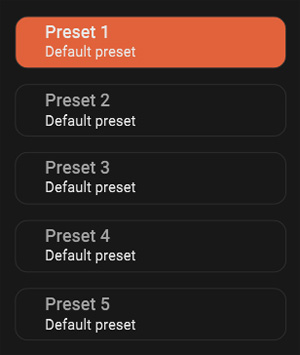
The entire configuration can be saved in five presets, and the presets can also be individually named for use in the software.
In practice
The installation worked flawlessly on our Windows 11 computer. It's nice that an ASIO driver was also included so that the ARC ON·EAR can also be used with professional audio software. The hardware is compact and makes a very strong impression thanks to its metal housing. It's great that the device can also be operated completely independently without a PC or power supply.However, the device can also be operated on an iOS or Android device, for example. We tested it with an iPad M4, which worked without any problems.
The integrated headphone amplifier has excellent sound for its size and very low inherent noise. The truly high-quality ESS SABRE D/A converter is certainly one reason for this. With 100mW output power per side, you also have more than enough volume.
The speaker simulation works very well. After activating “Studio Simulation” and “Virtual Speakers,” you immediately have more of a perception of listening through speakers. The direct and extreme perception of a large or oversized stereo base width disappears. It takes a little while to get used to it because the sound changes naturally. But after a few seconds, you're fine with it. At the beginning, I also set a speaker distance greater than 100 percent, but the longer you work with the system, the more you end up back at 100 percent. During the test, I selected speakers I know and appreciate. These specific sound characteristics were also well implemented in the speakers I am familiar with. However, when it comes to multimedia devices, I find that the simulated smartphone is a bit out of place and sounds extremely bright. Maybe I'm just too spoiled by my own smartphone. However, the TV set and portable BT speaker correspond to reality.
The “Ambience” effect is not an extremely strong one, but rather conveys a little more space or width in stereo playback. With studio simulation, the question is always whether and how much room simulation should be used. There are arguments for and against it. Some manufacturers use room simulation extensively in studio simulation for headphone playback, while others do not. The advantage of not using comprehensive spatial simulation is that you can perceive more details when mixing. The spatial component obscures a lot. Listening with headphones is particularly interesting because you can hear much more detail.
Now let's move on to headphone adjustment with “Calibration” and headphone selection. We already mentioned at the beginning of this article that headphones use different correction curves. However, it is not possible to do without correction entirely. This raises the question of which reference curve to use for correction. IK Multimedia has determined this by acoustically measuring (with a GRAS 43AG measuring system) the individual headphones and then implementing the correction curve for each headphone. This correction can be accepted as is or adjusted using the Tone control in the Calibration section. Personally, I have to say that I tend more toward “Warm,” in the range of -50 to -75, depending somewhat on the selected headphone type. In general, I found the bass range to be a little too low, which can be easily corrected by adjusting the setting towards “Warm.” But that is certainly a matter of taste, or rather a matter of individual perception. There were also situations where I turned off the headphone simulation to listen to the difference, but it is best to have all functions activated and allow the user to adjust them to their needs.
You will usually not need more than the five presets available. After switching presets, the corresponding setting is set in less than a second. It should be noted that when switching presets, whether in the software or on the hardware, there was always a small crackle in our version. When activating or deactivating “Studio” or “Calibration” via the buttons on the hardware or in the software, there are no switching noises whatsoever. Only when switching the phase alignment in the calibration section is there a slight crackling noise - but this is not surprising, as this is where the phase is adjusted. However, this is not a problem, as you will switch this function on and off all the time. I have always left this function activated anyway.
Conclusion
The IK Multimedia ARC ON·EAR costs just under 300 euros. For portable use, the ARC ON·EAR is a very helpful aid for music production. It offers the possibility to work on productions via headphones while still hearing the familiar speaker playback. This also guarantees tonal continuity when switching between studio and mobile use. Users who see headphones as a necessary evil for portable use will particularly benefit from this system. However, you should also try the system in operation on an instrument output, because even there, the perception can be more pleasant and less direct, and you will have a better idea of how this instrument will sound in the mix. Thanks to the analog inputs and battery operation, many applications are possible here.
 How to resolve AdBlock issue?
How to resolve AdBlock issue?