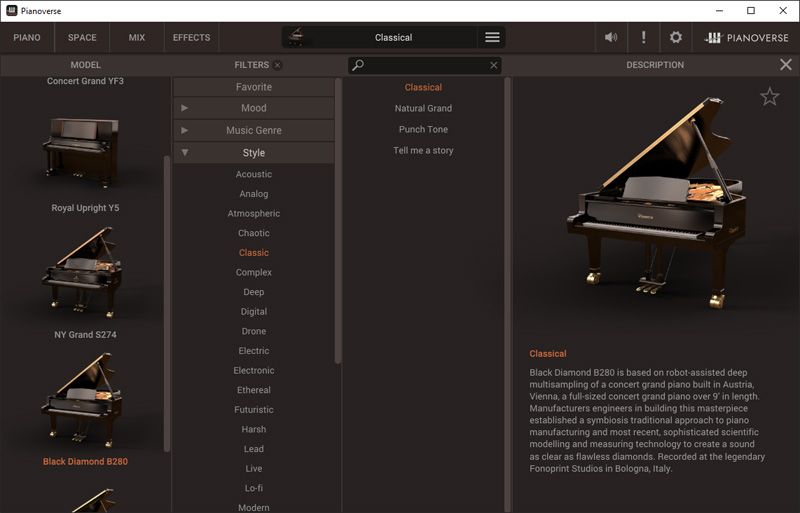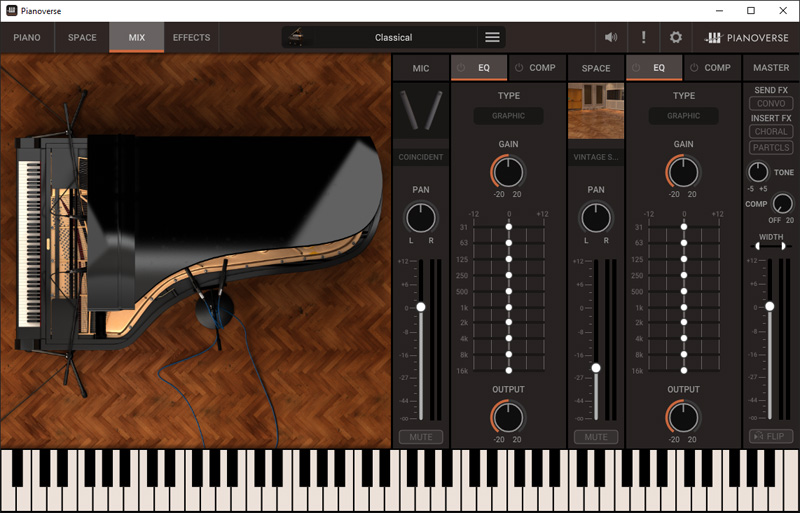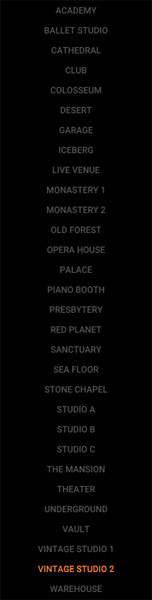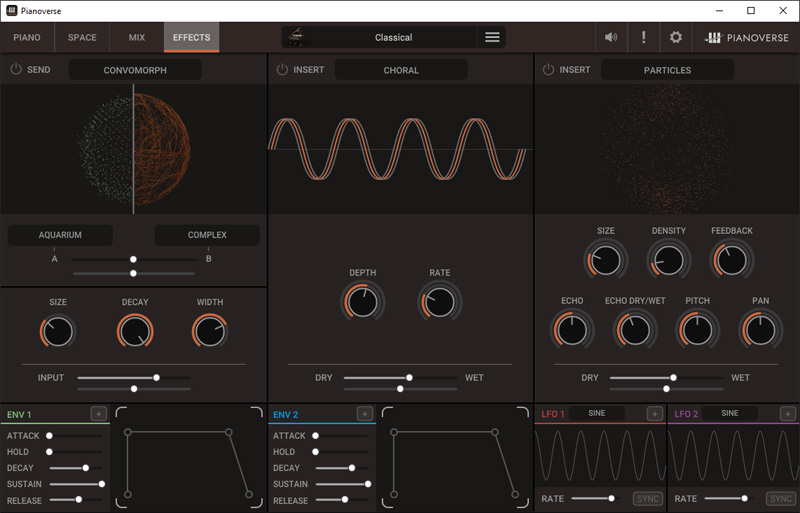IK Multimedia Pianoverse
Virtual grand and upright pianos as software and plug-in
Author: Peter Kaminski
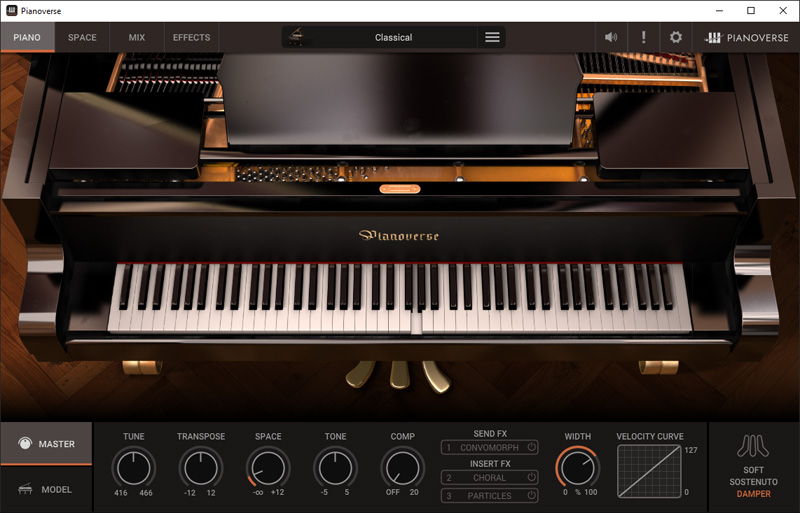
There are many piano software and plug-ins and libraries with players available. However, these differ conceptually, and there are also differences in terms of sound quality. Pianoverse is sample-based. With SampleTank, IK Multimedia already has a sound library player for which various sample libraries are offered. Although Pianoverse appears visually similar at first glance, there are some differences, such as the inclusion of rooms. Pianoverse is a series of instruments that can also be purchased individually, allowing you to create your own customized piano library.
Requirements and installation
Pianoverse is available for the 64-bit operating systems macOS (from version 10.10) and Windows (from Windows 7).There are 64-bit plug-ins as well as standalone software available. The plug-in formats are VST2, VST3, and AAX, as well as AU for macOS. The requirements are minimal by today’s standards, namely a dual-core processor with 8 GB RAM, an Intel i5 recommended as a minimum, and an OpenGL2-compatible graphics adapter or graphics card.
An IK Multimedia user account and the IK Multimedia Product Manager software are required for installation and activation. Up to five installations are possible with one license. Let’s examine the installation process. The Product Manager will guide you step by step through all the necessary steps.
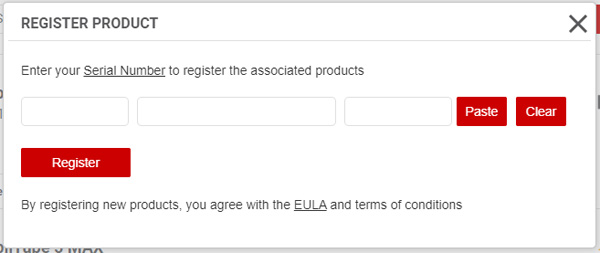
The first step is to register the software by entering the individual piano product serial number (see illustration above). Several serial numbers may have to be entered serially.
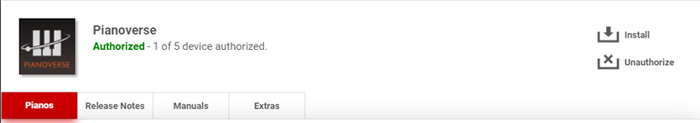
Pianoverse is then installed.
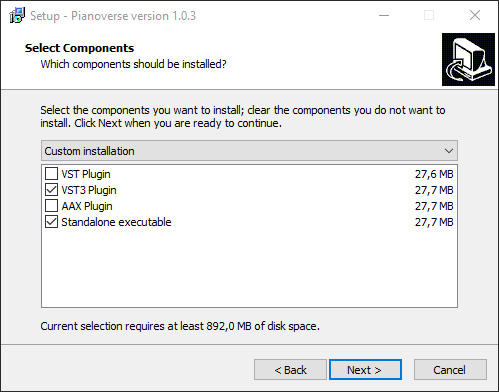
During this installation process, the plug-in paths can be customized and you can specify (see illustration above) which plug-in formats and whether standalone software should be installed.
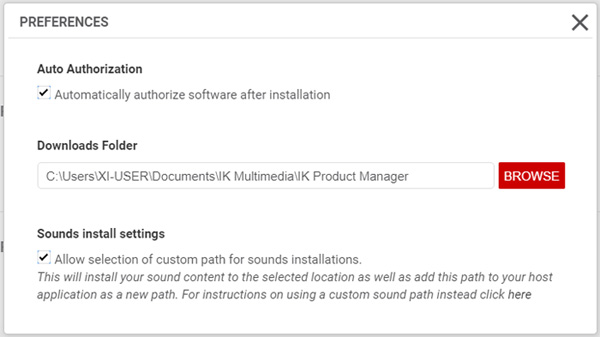
You should select the "Sound install settings" option in the preferences of the Software Manager to query an individual user path (see illustration above) in order to install the sound data directly on a medium other than the boot medium. If you forget to do this, you also have the option to move the sound content after installation.
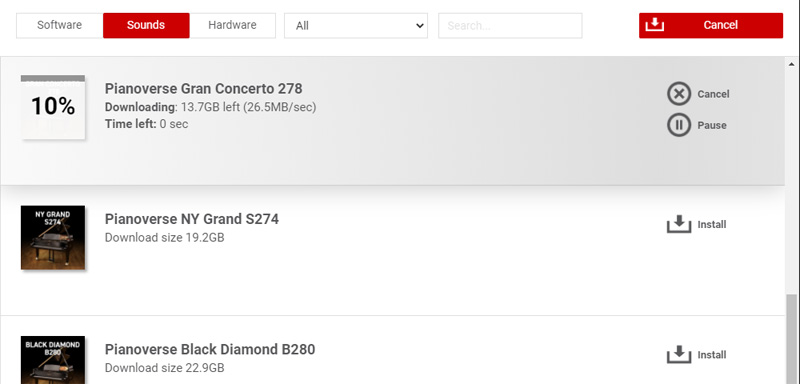
After switching to the "Sounds" tab, you will then see the available instruments or libraries and can install them individually. If you start to initiate several installations of these libraries, they are processed sequentially. If you install an instrument later, you must not forget to load the instrument data after activating it; otherwise, the instrument will be available in the Pianoverse player, but there will be no presets to actively use the instrument.
The individual libraries require approximately 20 gigabytes of memory for each instrument. This is very moderate compared to other piano sample libraries. It took us about 20 minutes to download each instrument. The average data rate was approximately 27 MBit/s.
Settings
The standalone software and the plug-ins are almost identical in terms of operation. First, let’s take a look at the settings.
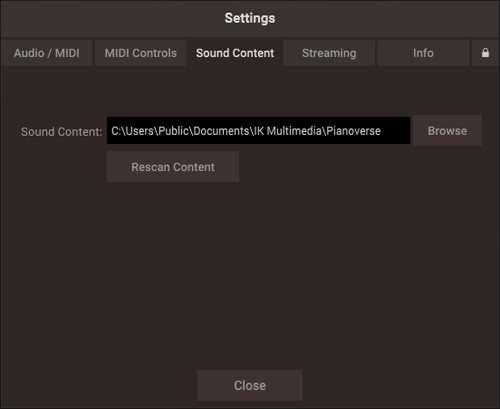
By selecting the "Sound Content" tab, you can see the current location of the libraries. To move the libraries, for example, after installation to another SSD, you must enter the target directory in the software or plug-in once and, if necessary, perform a rescan after moving. The entire "Pianoverse" folder with all subdirectories and contents must be relocated.
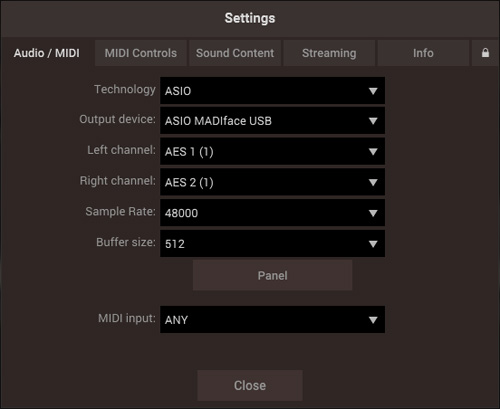
One of the few differences with the standalone software is that you also have to specify the audio and MIDI interface. ASIO drivers can also be used.
Basics and presets
There are several tabs at the top of the screen: PIANO (instrument/master settings), SPACE (room simulation), MIX (audio editing), and EFFECTS (audio effects). In the screen displays used in our test, we created these using the standalone software.
The first thing you will see is the preset page. The preset browser allows searchesaccording to various criteria and in combination. Favorites can also be defined and are a search criterion in their own right.
To load or open an instrument, you have to select the instrument and then a preset. Only then will an instrument with the respective preset parameters be loaded. The average loading time on our test computer with SSD was less than 20 seconds.
Instruments
With the first release in September 2023, four instruments were initially offered: a YAMAHA CFIII Concert Grand (275 cm, 88 keys), a classic that has since been replaced by the CFX. Despite being the same size, the CFX slightly differs from the CFIII in both in visual details and in sound. There is also a Steinway & Sons D-274 (274 cm, 88 keys) from a New Yorker production and a Bösendorfer 280 Vienna Concert (280 cm, 88 keys). With these three instruments, many of the most important grand pianos were already available.
The fourth instrument was initially a Yamaha U5 piano (50" height, 88 keys), which is no longer in YAMAHA’s current range. In November 2023, the Fazioli F278 Concert Grand (278 cm, 88 keys) was added, and in March 2024, a Steinway & Sons D-274 from Hamburg production was added, followed by an old Koch & Korselt piano. A further instrument was published in October 2024 (Black Pearl B200) a Bösendorfer Grand Piano Model 200. In February 2025, IK Multimedia announced another instrument for Pianoverse a YAMAHA Y7 grand piano.
Recording

With sample-based virtual instruments, the recordings are, of course, the be-all and end-all. IK Multimedia mainly recorded the Pianoverse series at Fonoprint Studios in Bologna, Italy. The company has developed its own keystroke robot to ensure a high level of reproduction in terms of touch and speed.
Pianoverse Robot Bologna
Several microphone arrangements were recorded in parallel; however, not all of them can be selected in the virtual instrument. Particularly close miking was used because in the Pianoverse series, the room is realized via synthetic reverb using recorded and synthetic impulse responses.
For decay, a hybrid solution of separate recording with/without dampers is probably used in conjunction with a calculated envelope. A hybrid approach is also used for the hammer and pedal noises, i.e., both recording-based and calculated. Understandably, there was not much more to learn, of course, because the manufacturer doesn’t want to give away all the secrets.
Piano
The section, which can be accessed via the PIANO tab, always presents a visualization of the respective instrument at the top (see lead image at the top) and a setting range at the bottom.

There are two different areas here, one for the master (see illustration above) and the other for the respective model (see illustration below).

The effect sends and inserts can also be set for the master, and the tuning can be influenced, as well as the room proportion. The decay behavior (level), as well as hammer and pedal noise, velocity offset, etc. can be set in the model setting dialog.
Spaces
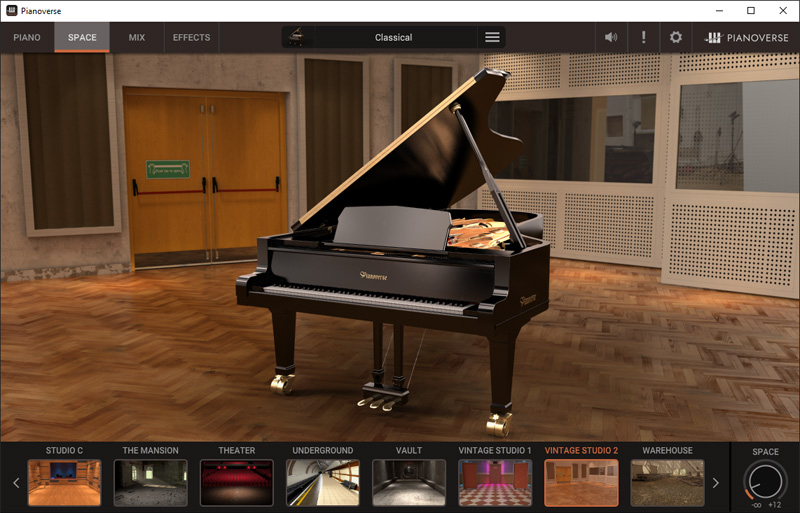
The SPACE tab takes you to the page for selecting the room simulation, of which 32 very different ones are offered. The reverb level can also be adjusted here using the SPACE knob.
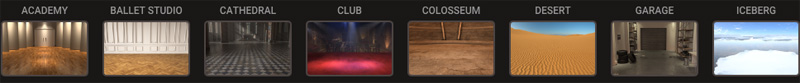
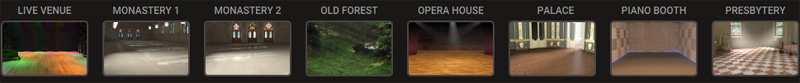
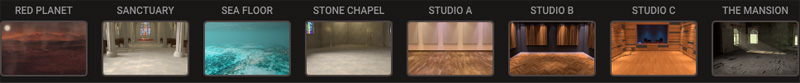
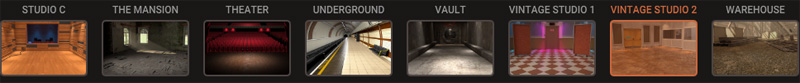
The selection of possible acoustic environments was quite creative, as there are spaces such as icebergs, forests and the surface of Mars in addition to many of the usual rooms.
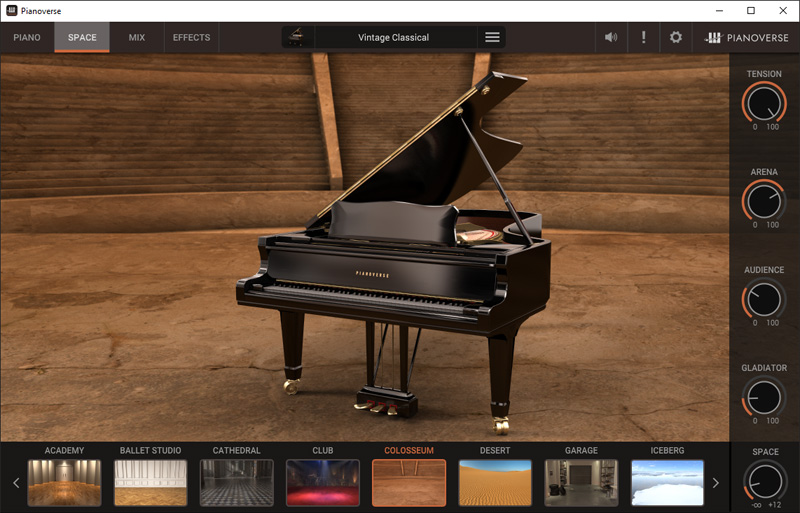
In contrast to the usual spaces, the more exotic virtual, acoustic environments also offer additional options for influencing the sound (see figure above, parameters on the right).
Mix
The MIX tab gives you access to a dialog where you can select the microphone and perform various audio processing operations in the signal path before and after the room simulation.

First of all, you can choose between two microphone setups, namely, close miking from the side of the player or set up to the side (grand pianos) or from behind (upright pianos). Depending on the model, either classic AB stereophony with a correspondingly large microphone distance or two closer microphones that are angled are used for the side-positioned setups.

There is an equalizer and a compressor slot before and after the room simulation. The equalizer is a graphic equalizer (ten-band, based on API 560) and a four-band EQ with two fully parametric bands and low/high filters (simulation of the Neve 1081).

In addition, fourdifferent compressor variantsare available:
- MODERN (VCA compressor),
- VINTAGE (UREI 1176 FET peak limiter),
- BRITISH (SSL G-Type bus compressor),
- VARI-MU (Fairchild 670 tube compressor/limiter).
The simulated acoustic environment can be selectedin the middle section, and the effects can also be activated or deactivated via three virtual switches in the master section and the channels can also be swapped via a flip switch.
Effects
This brings us to the effects. There are three slots, one effect send and two inserts.
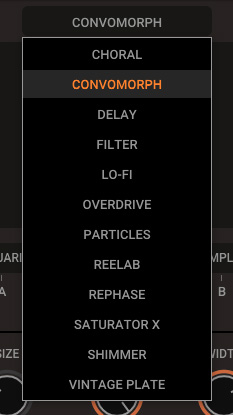
Twelve different effect types can be integrated into all three slots (see illustration above). In addition to classic effects such as chorus, delay, filter, and reverb plate, there are also modern effects such as lo-fi, particles, shimmer, or convolution morph, where modulation can be used to fade back and forth between two rooms.
Practice
We tested software version 1.05 on an AudioKern B14 by Digital Audio Service with an i9 CPU and SSD as the storage medium. Generelly, we ran the plug-ins under Nuendo 13. No problems were encountered.
The first really remarkable point is the extremely low processor load. Other piano libraries are much more demanding. The installation is very simple, and you are guided through the individual steps, and the operation is structured and intuitive. The amount of data is surprisingly compact. Twenty gigabytes per model is already very compact for virtual instruments of this quality.
Let ’s return to the Pianoverse concept at this point. There are various approaches to implementing a virtual grand or upright piano, such as: pure sampling paired with a sustain envelope, possibly with calculated rooms and effects, as well as pure synthetic modeling and combinations of sampling and DSP processing, which IK Multimedia does with Pianoverse. You don ’ t have a static reproduction of the original; however, this is precisely what offers advantages, namely, you can reduce the quantitative library size and offer significantly more influence and variability in the sound than with a pure sampling approach, where the rooms and microphone positions are often fixed by the recording. With Pianoverse, some of the recordings are made at a relatively short distance for such a large sound body as a grand piano, and this is what makes this flexibility possible with the possible synthetic rooms.
In terms of sound, the characteristics of individual grand pianos were captured and realized very well with the samples. The tonal range is, of course, extremely wide due to the rooms and effects and goes far beyond what most piano libraries offer, but fortunately, this does not affect the authenticity of the sound, which is really convincing - even in the critical areas of bass and treble. I know some of the grand pianos, such as the Yamaha CFIII, the Steinway D-274, and the Bösendorfer 280 VC, well from my own recordings and can therefore allow myself to make a judgment. The instrument selection offered is also good. You have a good tonal coverage of what you need from grand pianos in most cases.
There are two Steinway grand pianos on offer in Pianoverse, a model D-274 from New York and one from Hamburg. The question that many people might ask is: “does it make sense to offer a grand piano from the same manufacturer in two versions?”
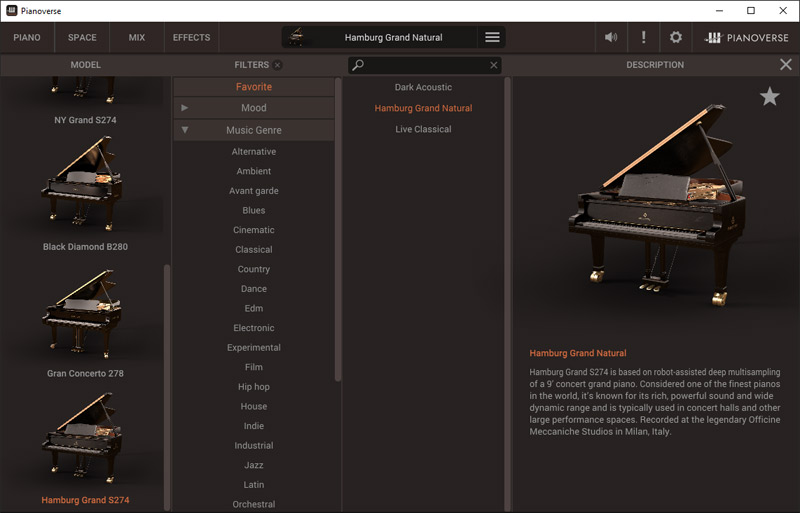
The question is easy to answer: yes, definitely. First, it must be said that the Hamburg D grand piano is an older piece from 1958, which was recorded at the Officine Meccaniche Studios in Milan. The Steinway D grand piano from New York, on the other hand, was recorded in the Fonoprint Studios in Bologna. It is generally said that the grand pianos from New York are more suitable for large halls, and those from Hamburg are suitable for smaller concert halls. Unfortunately, I don ’t think it's quite that simple.
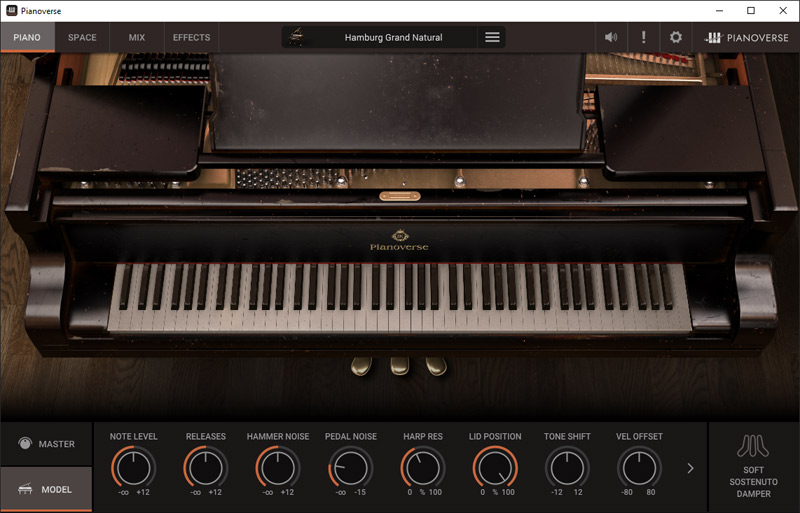
Here is some information on this: Even with the D grand pianos from the same production facility and similar year of manufacture, there are audible differences in sound and also in playing feel. I was able to convince myself of this during a few visits to Steinway - our editorial office is based in Hamburg. With the older models, the differences between the D grand pianos of the New York and Hamburg production are even greater and clearer. Over the years, there has also been an exchange between the two locations, and the models from the two production sites have moved a little closer together in terms of sound. In this respect, it also makes sense to include the Hamburger variant from an older vintage year in Pianoverse. There are also differences in the design of the older models, as well as in the construction of the pedals. In the past, there were also other differences, but these have become smaller and smaller over time, and many parts are now procured together or identical materials are used, such as the types of wood used, which are basically the same but still come from different sources or regions.
The Pianoverse Player also supports half pedal sustain. You have to prepare the keyboard and the controller pedal yourself. We used a Roland DP-10 pedal, which has a switch that has to be set to "Continuous". A Yamaha FC3A also works well, for example. Half Pedal Sustain sounds as if there are only three levels; however, Pianoverse allows you to continuously adjust the sustain behavior depending on the pedal pressure.
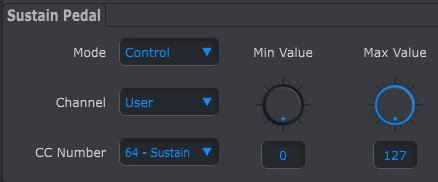
We use an Arturia KeyLab mkII in our studio. To activate continuous sustain value transmission, proceed as follows: Connected to the computer, open the MIDI Control Center, select the keyboard, and then the corresponding sustain pedal connection in the graphic, which is then highlighted in red. In the settings dialog, set the mode to "Control" and Min/Max Value to 0 and 127, and transfer the settings to a user memory location in the keyboard and then select the user memory location on the keyboard and that’s it. The maximum value of the controller can usually be lowered a little because a full sustain pedal is rarely needed, even if - in contrast to the original/predecessor - the sustain can be adjusted continuously. The mechanical travel of the sustain pedal on a piano is much greater than with MIDI pedal controllers, but the effective range for Half Pedal is also not very large and requires feeling and experience. The electronic version offers many more nuances.
The IK Multimedia Pianoverse software and plug-ins are designed for stereo operation. Parallel, mixable microphones, as well as ambient or immersive microphones or setups, have been dispensed, and the focus here is more on close miking and reverb simulation. This, of course, saves resources. If you want to use Pianoverse in an immersive audio field, you have to place the stereo signal with the DAW's 3D panner and, if necessary, work with immersive reverb plug-ins.
Conclusion
There are two ways to use the Pianoverse instruments: as a monthly or annual subscription for less than 18 or 180 euros or as purchased individual instruments for around 155 euros each. The Pianoverse MAX bundle, which includes all nine instruments and costs around 480 euros, has also been available since March 2024. The MAX bundle can therefore be cheaper for four or more individual Pianoverse instruments.
Thanks to the elaborate creation of the samples, the quality of the instruments is very good, also in terms of authenticity compared to the originals, but great importance has also been attached to flexibility, and the instruments can be modified internally in the software and the plug-ins via the integrated room simulations and the twelve effects, which should certainly please sound designers and film composers in particular, but also the pop faction, where modern sounds, or sounds that deviate somewhat from the classic path, are also in demand. This is indeed unique in the world of virtual grand piano software in this form, and Pianoverse is a clear competitor to much more expensive piano libraries. It’s worth trying it out to experience the authenticity and flexibility of Pianoverse for yourself.
 How to resolve AdBlock issue?
How to resolve AdBlock issue?