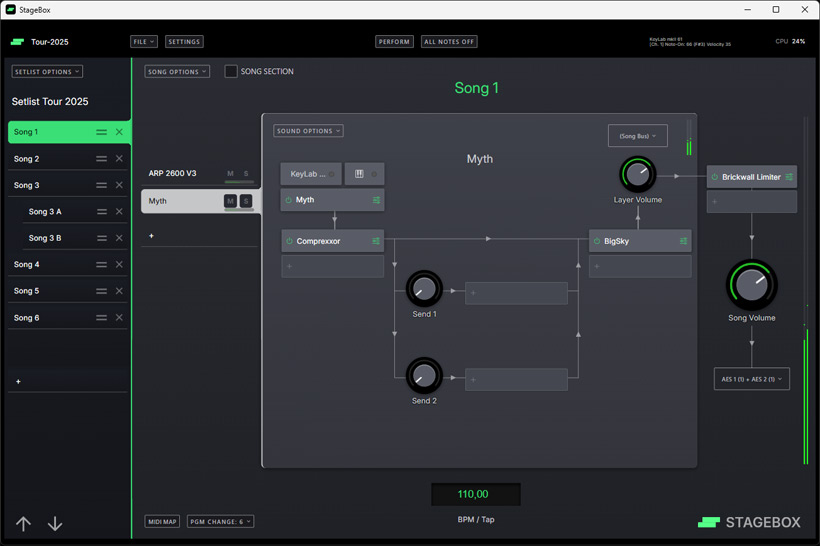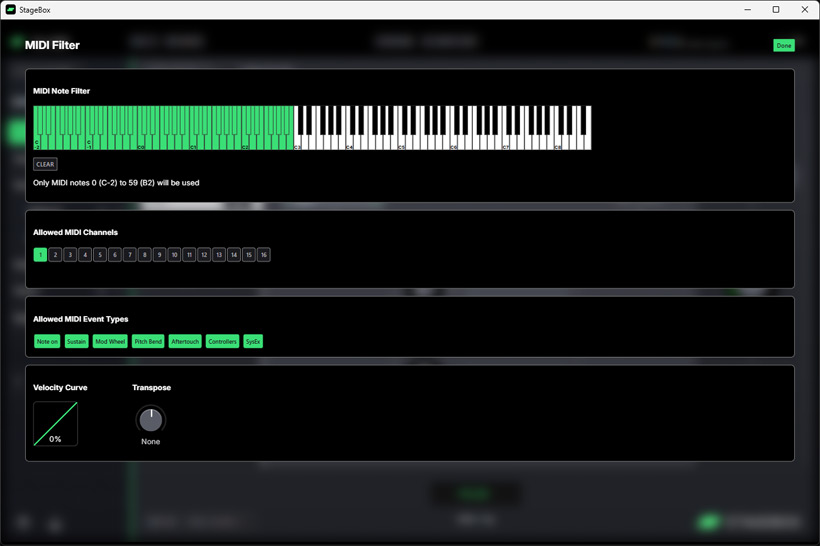Tracktion StageBox
Host software for live applications
Author: Peter Kaminski
Many live musicians today not only use hardware but also virtual synthesizers. For stage use, there are very complex software solutions that allow you to integrate plug-ins, as well as simple host software that only allows you to load a plug-in available. For individual keyboardists, these solutions are often far too comprehensive or too minimalistic. Tracktion aims to offer an alternative with its StageBox software, which is positioned somewhere between these two extremes. The software was developed by Matt Robertson, a multiple Grammy-nominated composer, producer, and musician.
Requirements and installation
StageBox is available for both Windows PCs and computers running macOS.
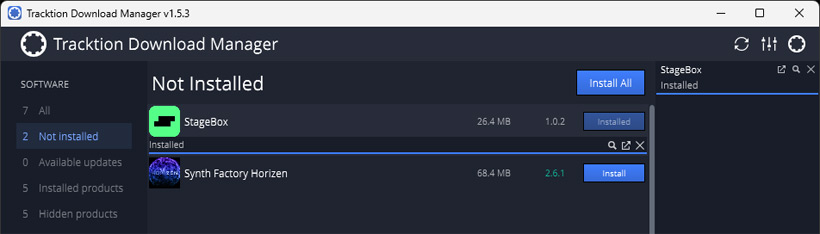
Users can download and install the software using the Tracktion Download Manager (see image above). A user account with Tracktion is required for this. After configuring the setup and the first start, authorization is required.
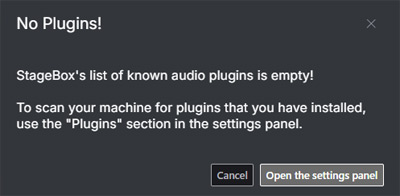
After installation, StageBox automatically asks for a plug-in scan. VST3 instruments are supported, as well as plug-ins in the AudioUnit format on macOS.
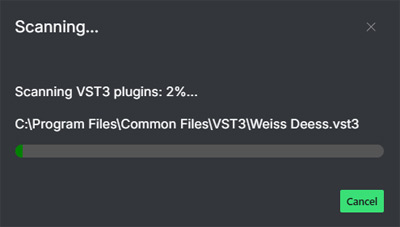
After the scan, the plug-ins are available for selection in the software.
Concept
First, here is some information about the hierarchy of the individual elements in the software. At the top is a “project,” which can contain several “setlists.” A project is, for example, a complete tour, and a setlist is a sequence for a specific concert at a specific location. A setlist contains various “songs.”
A song contains various instances that include a virtual instrument and editing plug-ins. The songs in a project can also be used multiple times in setlists. An instance can be duplicated and then used independently or as a shared instance, in which case all settings are transferred. The whole setup and how it all fits together will become clearer as we go through the article.
Operation
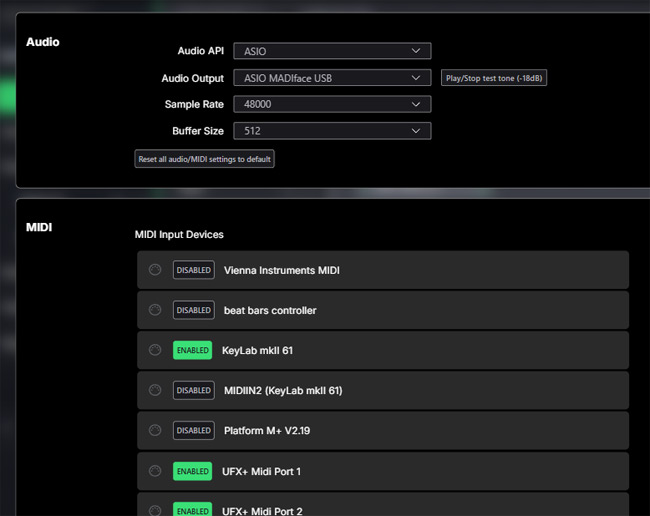
The virtual SETTINGS button opens the global settings dialog. Here, you can activate the MIDI input devices for StageBox and the corresponding audio interface, for example. Interfaces with ASIO drivers are also supported. We tested the software with our UFX+ from RME. There is also a list of the plug-ins found and activated, along with a manual scan option.
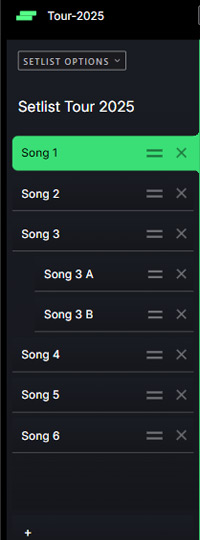
On the left side, you can create or select a setlist in an open project. Here, you can see the individual songs, which can be moved around using the mouse.
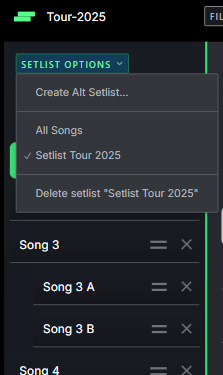
If you want to use a different song order at a venue on the tour, you can simply create an alternative setlist and arrange the songs accordingly. The SONG SECTION function can also be used to create sub-sections of songs (see above for song 3). When you move the song, these sub-sections, such as intro, chorus, bridge, etc., are also moved together.

Individual songs can also be imported into a setlist. Songs can be removed from the setlist (Remove Song) or from the entire project (Delete Song). Songs can also be used in other projects by exporting and importing them. Songs can be selected by MIDI Program Change commands.
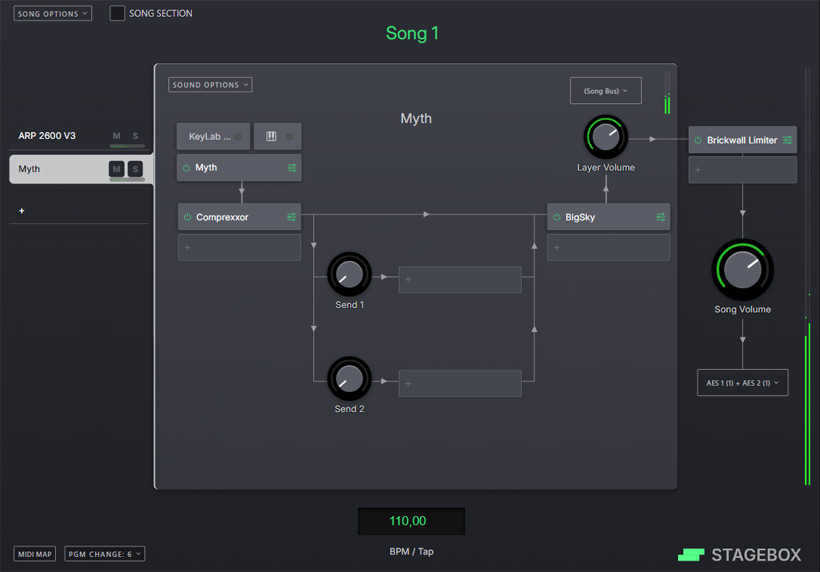
As described above, a song can consist of several instances (see figure above), each of which can be understood as a sound layer.
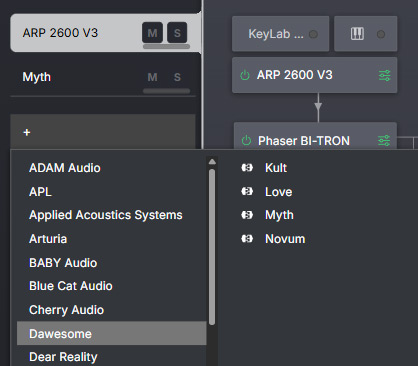
In an instance, a virtual instrument can be selected from the available plug-ins (see figure above).
For the instance, you can use the keyboard icon to open a dialog box to specify which MIDI channels and MIDI commands should be accepted or rejected - and you can also adjust the velocity curve and the active keyboard range.
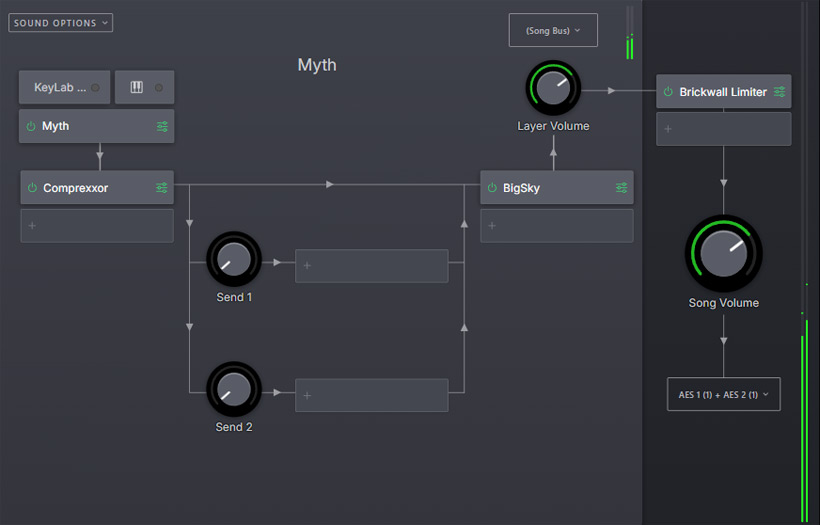
Let's take a look at the signal path of an instance of a song. Plug-in slots for audio editing are available at various points in the signal path of the instance. For example, several slots are available directly behind the output of the selected virtual instrument, as required. Then. there are two effect send slots and, again, several downstream effect slots with subsequent level control.
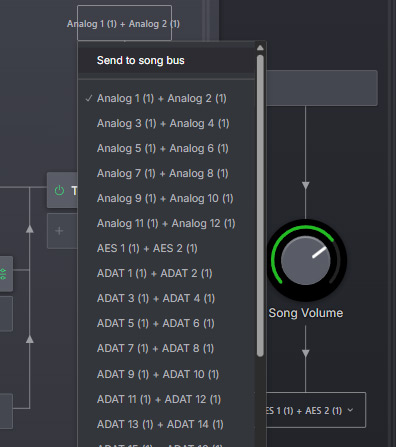
There are various options for output routing. The output can be switched directly to the song bus, or you can select a specific output of the audio interface used for playback, quasi as a direct out (see figure above). In the song bus (far right), you will then see the song bus, which also offers slots for multiple global plug-in slots in series for all instances of a song.

For the stage performance itself, the display can be switched to PERFORM mode (see figure above), where you no longer see individual instances, but only the current song in large format with additional text information that can be assigned to the song and the set tempo.
Practical application
We installed StageBox on our studio computer, an AudioKern B14 from Digital Audio Service with Windows 11. Both the installation process and the use ran smoothly.
There is an English user manual available as a PDF and several videos from Tracktion that explain the functions very well. Once you understand the concept and hierarchy, the software is very intuitive to use, yet extremely flexible, thanks to the structure and arrangement of the effect slots - and it meets almost all the requirements of a live keyboard player. There is little left to be desired.
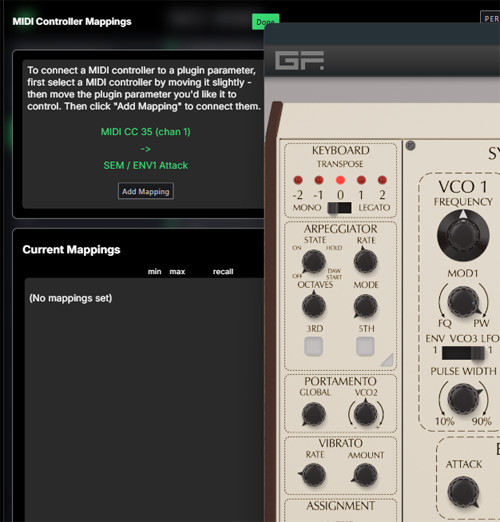
It should also be noted that one parameter of a virtual instrument can be assigned to a MIDI controller per song. This allows you to access multiple parameters simultaneously and in multiple instances with a single controller.
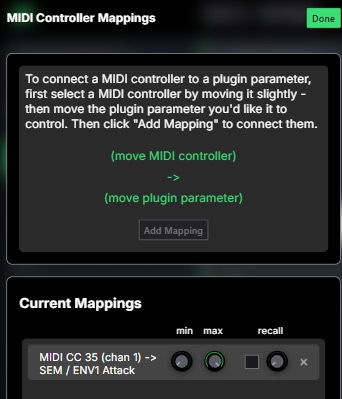
I have to say that I will certainly use StageBox more often in the studio, for example, to check or program sounds or presets without having to open DAW software, whose many functions I don't need for this kind of work and which tend to be more of a distraction.
Incidentally, version 1.1 has been released in June 2025, which includes a MIDI mute for each sound layer and additional MIDI input filters.
Conclusion
StageBox is available from the Tracktion website, and it did cost US$129 at the time of testing. A fully functional 30-day trial version is also available for download.
I am very impressed with StageBox. The software is really easy to use. If you don't want to link and support your entire band via software but only want to meet your own needs as a keyboardist, then StageBox is just right for you. I am particularly impressed by the flexibility in the project structure, signal path, and playback options. StageBox definitely fills a gap that has not been covered before and will certainly attract many fans.
www.tracktion.com
www.stageboxsoftware.com
 How to resolve AdBlock issue?
How to resolve AdBlock issue?