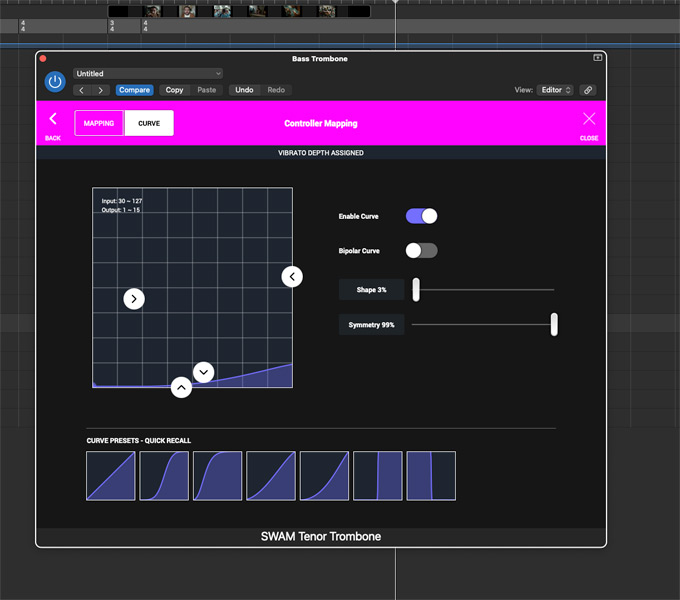Audio Modeling SWAM Engine
Realistic and expressive instrument models
Author: Lars Deutsch
Audio Modeling offers brass, string and woodwind solo instruments and sections utilizing their SWAM Engine. This review covers the entire SWAM range. SWAM stands for Synchronous Waves Acoustic Modeling, a combination of physical modeling and behavioral modeling. In other words, a technology that is closer to a synthesizer than a sample library. SWAM does not trigger pre-recorded audio files, which means a much lower footprint on your hard disk and a synth-like direct control over articulation and timbre.
Concept
There are three SWAM engines. SWAM-B models a range of brass sounds, including mutes. SWAM-W captures the essence of flutes, clarinets, saxophones, etc. - i.e. woodwinds and SWAM-S models strings.
To quote Audio Modeling: “multi-vector/phase-synchronous sample-morphing technique shines most brilliantly in the realm of multi-vector expressive acoustic instruments. These instruments, characterized by their need for continuous energy and multidimensional control by the musician, come to life through SWAM’s transformative touch.”
This means that the engine wants to be played like you would play a real brass, woodwind or string instrument. Just pressing a note on the keyboard does not necessarily generate a sound or useable results on the SWAM engine. In fact, when you open any of the instruments for the first time a window pops up asking for you to set up at least one vector / parameter, other than pitch. The SWAM engine comes to life by performing or controlling expression, vibrato, growls, etc. You do not only perform the pitch information, but also bow or air pressure, usually via the mod wheel and other assigned controls.
Under The Hood
For the very technical minded and synthesis enthusiasts, We asked Audio Modeling for a technical description of what happens under the hood. Here is what they said:
SWAM instruments are powered by advanced Physical Modeling synthesis, with a foundation in Digital Waveguide Synthesis—a technique originally developed by Prof. Julius O. Smith at Stanford University. A physical model describes an acoustic system through mathematical differential equations, discretized and implemented in software. Most acoustic instruments can be reduced to three components: the exciter (e.g., breath or bow), the resonator (e.g., tube or string), and the radiator (e.g., body or soundboard). In SWAM, these elements are digitally recreated using proprietary algorithms for the exciter, feedback delay lines (waveguides) for the resonator, and convolution techniques for the radiator. What truly sets SWAM apart is its unique “behavioral modeling” approach, enabling expressive, real-time control far beyond traditional systems. Each product undergoes an average of two years of research and development before its first release. All software is developed in C++ using the JUCE framework, ensuring performance, portability, and integration with modern music production environments.
Installation
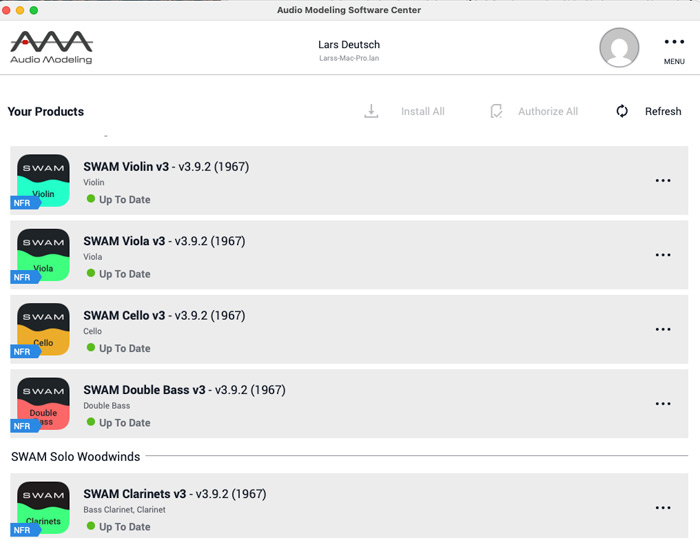
SWAM is available for MacOS 10.13 or higher and Windows 10 or higher as Standalone, VST, VST3, AU and AAX. The instruments are also available for iOS. The entire collection of all sections and solo instruments only takes up 800MB of hard disk space. Individual instruments can be as small as 25MB. Installation is quick and easy via the Audio Modeling Software Center, which will open the relevant installers for you. Installation allows for four activations on four computers. It is easy to activate and deactivate a computer. Audio Modeling uses its own copyright protection, which will activate the machine you are installing from.
I really appreciate having four seats, especially in combination with a collection of instruments that is fast and easy to install. It is possible to quickly install the whole suite, do some work, maybe on the go in someone else’s studio and then re-claim the seat easily after the session. SWAM instruments are also available as trial versions which is usually not the case for sample libraries.
Handling / Overview
Audio Modeling themselves say on their website that it takes a little practice to get the best out of their instruments. This is true. The first step is to select a midi preset, in my case MPE, assign expression, vibrato or both to where you want it on your controller. The interface makes that very easy and intuitive. Depending on your controller and preference there maybe some tweaking.
After that, it is time to get a feel for how your performance translates and how you dial in the sound you want. There are tuning presets, plenty of tonal adjustments and a couple of hidden treasures to discover. There are also some very helpful preconfigured patches for different styles / sounds.
In a sample library workflow, you might select a romantic cello instrument, pick the mic or mics that make sense, and start playing. With the SWAM engine you dial a particular sound by adjusting the elements that model it. This is not difficult, and the interface is pretty clear. It’s just a new approach that takes a couple of sketches and tries to understand intuitively.
The big upside is that you need only one solo trumpet instrument, as this trumpet can play anything from jazz, to pop to classical. You can also dial in the sound beyond presets or genres. SWAM instruments work in the studio, but are equally made for a live performance environment.
First Impression
After a short but vital learning curve, the brass and woodwind instruments translate phrasing and musicality like nothing I have ever heard. It is almost a little puzzling how good it is. I recently reviewed a sampled flute library which is the best library of its kind I know, however playing the same melodies with the SWAM flute, I can control breath mid note and the phrasing pops so much more. Everything is more direct and musical.
The brass and woodwinds sound very impressive and I am struggling to find any virtual instrument that gets me closer to the expressiveness of the real instrument. While the control on the strings is excellent too, the difference to the string libraries I have seems a little smaller.
As this is a model, there needs to be a cutoff somewhere and which is where I see a space for sampled libraries in a production. When it comes to particular specifics the more pre-determined samples can add expression that SWAM cannot. For example, with the sound, articulation and signal chain of specific players or (rare) instruments.
Woodwinds / Flutes
I tried the flutes first and saw a bansuri preset in the flute plugin. I used that preset to write a sketch and learn the controls. I then selected an MPE setting and assigned mod wheel to vibrato. The aftertouch on my Osmose controller triggered the flutter tongue. The controls are precise and the sound is very expressive.
Next, I familiarized myself with all the flutes and used the alto flute for a score. As the project features Japanese watercolor animation, I dialed in the sound of the flute to fit the images and to be close to the Japanese flutes that were already in the score. The sound is easy to adjust with a style slider that goes through classical, jazz and ethnic options with different values attached to each style.
A bird plays a vital role in the film, and it was easy to catch the movements and the actions of the bird with all the dynamics, flutter tongue, etc, necessary.
Brass / Woodwinds
After that I built a brass band and wrote a little jazz sketch. The phrasing and musicality is very convincing. I performed about half of the instruments and used copied midi files where I adjusted the pitch for a good balance of tightness and natural variation.
The instrument instances talk to each other and all feed into Ambiente, SWAM’s reverb / spatial organizer. To get a better stereo balance, I moved the players around in the Ambiente space until it sounded balanced to me. I should add that SWAM offers a warning if instruments mask each other or there is aliasing.
Next, I used the same sketch and adjusted it for a commercial pitch. This commercial is a little tongue in cheek so I favored lower brass and added a tuba. To get a good comparison I tried the sampled tubas I own. None of them match the tight and precise phrasing the rest of the brass had, so the SWAM tuba was the clear winner.
To be fair, my tubas were all more on the classical side for this jazz score, but this also highlights the advantage of the modeled instruments - they are very flexible. It was easy to add a comedic note to a tuba performance.
I noticed that the expression (which was controlled by the key pressure) from my Osmose controller came in very hot, so that many midi notes hit a velocity of 127. As a quick fix, I lowered the top max expression on the gestures on my Osmose to fix the issue. MPE can be very powerful, but editing in it can be tedious. I much rather not have to lower the expression of every note on different MIDI channels by hand. Audio Modeling has presets for a number of controllers and is working on one for Expressive E’s Osmose. After their input I changed my mod wheel from controlling the vibrato to controlling the expression. That sped up editing quite a bit. My vibrato is now mildly responding to key pressure. For very detailed control over vibrato I perform the vibrato separately and record it via latch / automation in Logic.
Strings
While writing this review, I did some listening to classical film scores. In one Hollywood jazz hybrid score I had a little string melody that I liked. I imagined they achieved the sound with a small jazz orchestra in a room with ribbon mics and a lot of air between the players and the mics. The strings were muted / con sordino and one of the elements of this era seems to be that a lot of lines that start higher up are a little pitchy and usually a little sharp.
As a test, I wanted to see how close I can get to that particular sound. I used the SWAM violins, violas and cellos. I moved them far away from the microphone in Ambiente, and added the mute / picked the sordino setting, and messed a little with the tuning and performed this line with string players in mind. Next up I used a recent high quality scoring string library and tried to match the sound I had in my head with that. After that I used an orchestral con sordino / muted library playing the same line. In both cases ribbon mics were not an option, but disabling the spot mics helped. Audio Modeling is considering including different microphone models, but that’s not currently and option.
In this particular exercise the differences were not as notable as with brass and woodwind, but how the phrasing of the SWAM strings is the most musical and articulated. Versions two and three are a little more blurry and less together. For the sound I had in mind, SWAM and the con sordino strings worked the best. I have not played enough with blending SWAM strings with other specific string sound, but I could see starting on the SWAM strings and then supplementing with specific libraries like orchestral con sordino or maybe Baroque instruments to hit a sweet spot between specific expression and sound.
Practice
Many sample libraries allow control of some gradual or live elements, but also come in with parts of the sound baked in. It is almost like the samples are pixels with a lower resolution that may or may not fully generate precisely how you would have performed it. SWAM is sharpening the image. With SWAM everything can be in flux all the time. In one of the tutorials Audio Modeling suggests never playing anything longer than one second without changing one of the parameters. Just like no trumpet player would maintain a one hundred percent precise airflow, these little nuances make the performance more personal and improve the phrasing.
Sample libraries have the upside of a different specificity. They can give you the specific cello from 1804, recorded by your favorite cellist in an unusual environment. Samples can have “out there” unique sounds that gradually develop, collections of gestures and longer detailed textures. They also often sound good straight out of the gate. This is not necessarily an either/or situation as my con sordino string example shows.
Conclusion
This is an impressive collection of instruments. Even with disks full of the best sample libraries SWAM offers a welcome addition and sometimes even a new standard, which is as relevant on stage as in the studio.
Two people’s performances will sound more different and more personal with the SWAM engine than with most sample libraries. For jazz, pop and scores I will reach for the SWAM brass and woodwinds first. It is an absolute must for brass arrangers to try these.
Modeling has an almost unfair advantage over samples. The higher resolution phrasing, the mid note response to the tiniest movement and the independent access to individual parameters during the live performance are something I do not want to miss. The performance is just more specific. In the pursuit to make music a little more human, a little less interchangeable and a little snappier, the SWAM instruments are well worth checking out. They do offer a unique perspective and playability, and the brass and woodwind results in particular seem more real than most of their sampled counterparts.
You can try or buy SWAM instruments directly from the companies Web-site. Individual instruments start at around 120 USD / Euros and there are a number of bundles available.
Video and audio examples: https://s.disco.ac/zwuyaoaqrqss
https://audiomodeling.com/
 How to resolve AdBlock issue?
How to resolve AdBlock issue?