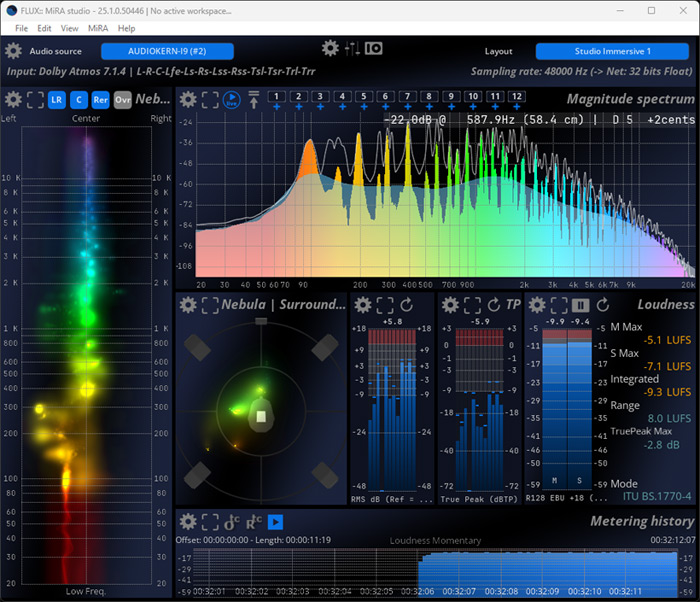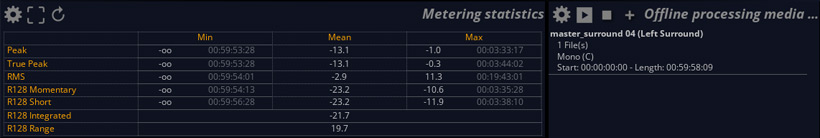Flux MiRA Audio Analyzer Software
Level meter, loudness, spectrum and more...
Author and photos: Peter Kaminski
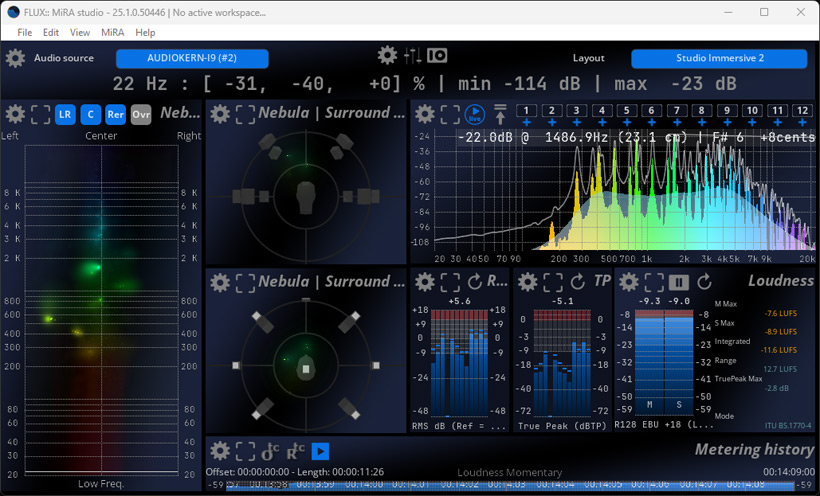
In January 2025, Flux introduced the MiRA Audio Analyzer family, which is available for various applications with different functionalities - not only for use in the studio but also for live applications. In this article, however, we will primarily focus on the immersive audio-capable version “MiRA Studio”.
Requirements, installation and licensing
The software is available for Windows and macOS and requires OpenGL 2.0 support (Mac Pro 1.1 and 2.1 are not supported). For Windows computers, either SDM/ATi or NVIDIA graphics cards with the graphics card manufacturer's drivers are required. Monitors with a USB connection are not supported. For standalone operation of MiRA without plug-ins, Core Audio-capable interfaces are required for macOS, and ASIO interfaces are required for Windows or virtual sound cards. A PC with a dual-core processor is sufficient for MiRA.
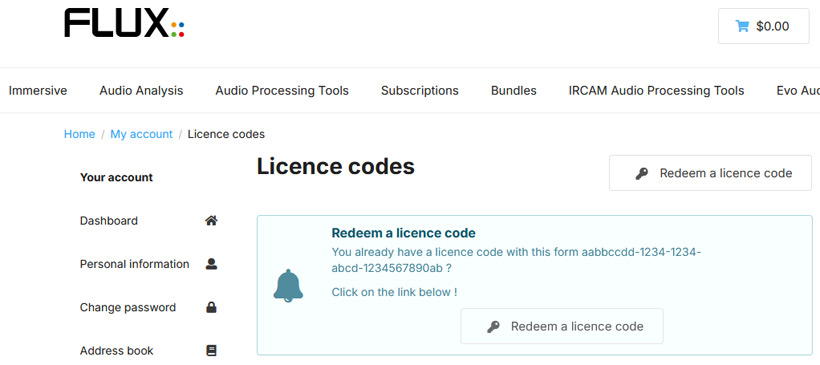
Licensing is done via iLok, either using a dongle or through local licensing on the computer. You get a redeem code that you enter in your Flux user account - and then an iLok license is created, which you have to activate in the iLok manager. Two installations are available per license.
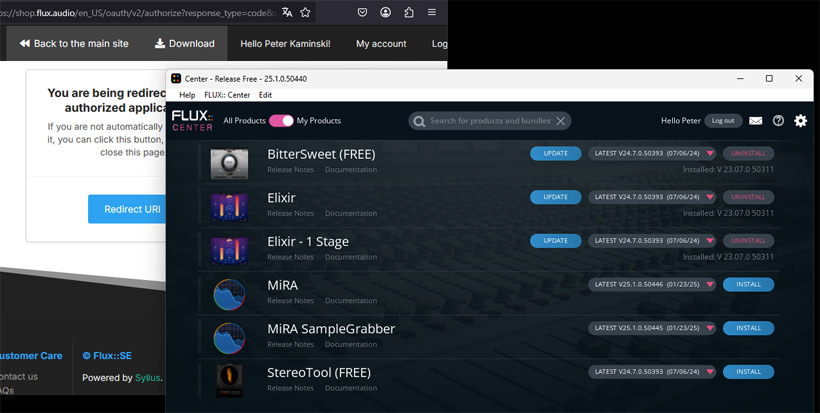
The Flux Center software can be used to install, as well as update the MiRA software and plug-ins (see figure above). MiRA is available in VST2, VST3, AAX and AAX Venue plug-in formats. Pyramix VS3 is not supported.
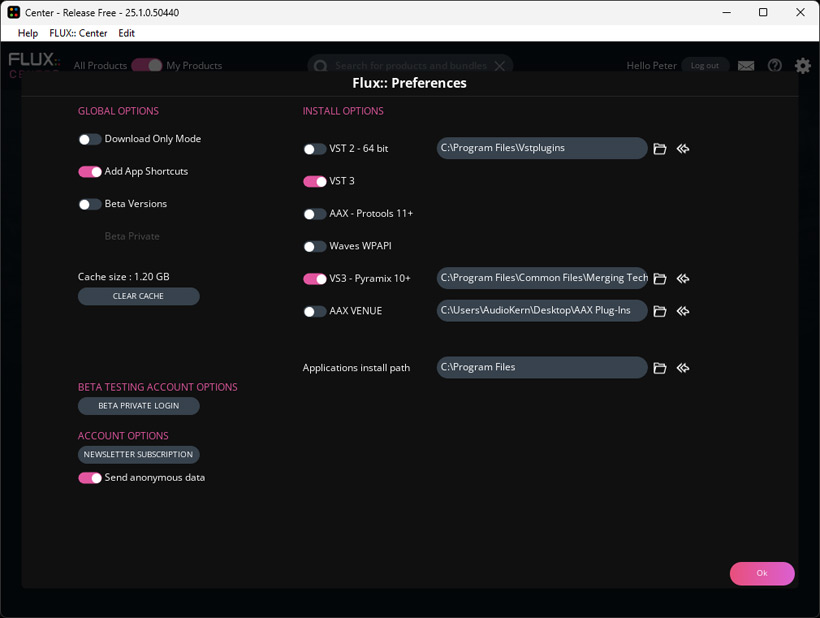
In the settings in the Flux Center, you can also set which plug-in formats you want to install by default and in which folders they will be installed. Therefore, you should carefully adjust the settings before finally installing the software.
Concept
MiRA is available in three versions: “MiRA Session” primarily for stereo operation with sample rates of up to 96 kHz, “MiRA Studio” with support for multi-channel formats and meter history with up to 24 channels, and “MiRA Live” for use in the FOH/stage area, also with up to 24 channels and a maximum sample rate of 384 kHz and an additional integrated audio generator for acoustic measurements. The “MiRA Ultimate” bundle includes both the Studio and Live applications, providing access to the full range of features.

MiRA is initially a standalone software that receives audio through an audio interface. However, the analysis tool can also be used in a DAW software via Flux's Sample Push technology and the MiRA sample grabber plug-in, in which the plug-in provides the audio from the standalone application for analysis. It is also possible to use several plug-ins in a DAW project. You can select which plug-in provides the audio for the analysis at the top of the MiRA window (see figure above). Furthermore, you can connect to the SPAT Revolution software from Flux. It is important to note that the MiRA software can also be operated on another computer in the local network and thus does not require a lot of resources of the production DAW.
Plug-In
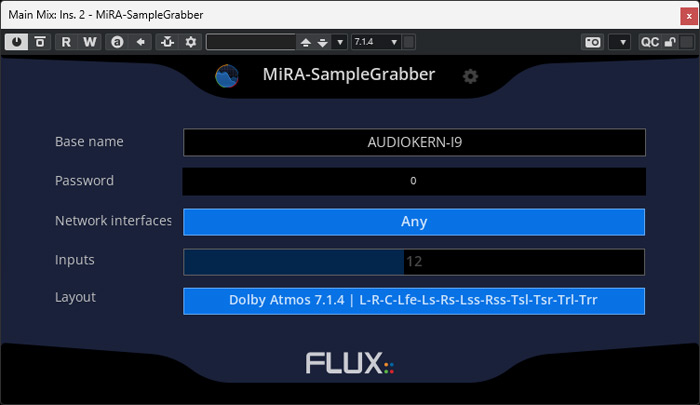
Let's take a closer look at the plug-in (in VST3 format in the figure above). Depending on how many channels the channel uses, a selection of different channel orders is also available.

At the moment, you still have to select the appropriate channel format manually. This should be easier in a later version. For Nuendo and Dolby Atmos productions, the following formats are available in the selection (according to the answer to a support request at Flux):
- 7.1.4: L-R-C-Lfe-Ls-Rs-Lss-Rss-Tsl-Tsr-Trl-Trr
- 7.1.6: L-R-C-Lfe-Ls-Rs-Lss-Rss-Tfl-Tfr-Trl-Trr-Tsl-Tsr
- 9.1.4: L-R-C-Lfe-Ls-Rs-Lc-Rc-Lss-Rss-Tfl-Tfr-Trl-Trr
- 9.1.6: L-R-C-Lfe-Ls-Rs-Lc-Rc-Lss-Rss-Tfl-Tfr-Trl-Trr-Tsl-Tsr
This may well raise questions for some users. Unfortunately, designations and channel order are not standardized, which often leads to confusion. However, this is not a problem with MiRA, but with the industry - which unfortunately cannot agree on this.
Handling
The interface consists of blocks with several measuring instruments, so-called "scopes", which can also be arranged manually. More on this later.
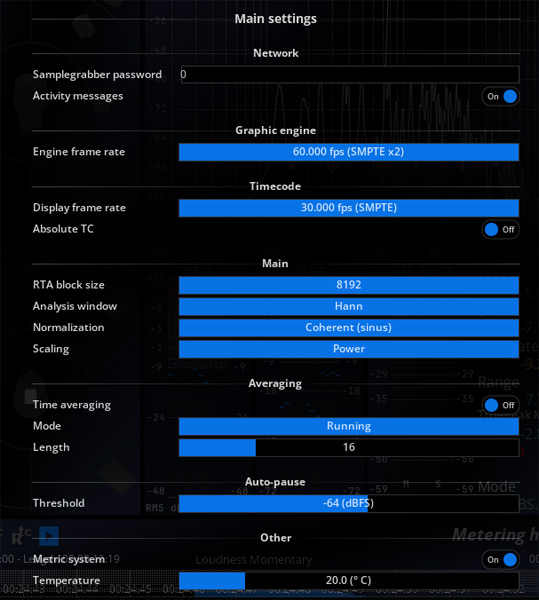
In the main settings (accessible via the gear symbol), display frame rates and basic analysis parameters can be adjusted.

In the “UI settings” (accessible via the icon with three faders), basic display parameters and colors can be set.
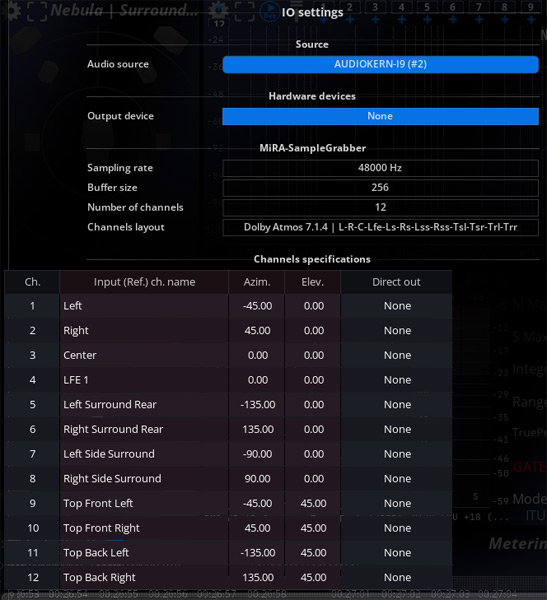
And in the “IO settings”, the inputs and, if necessary, the audio outputs can be configured as standalone software without a plug-in (see figure above).
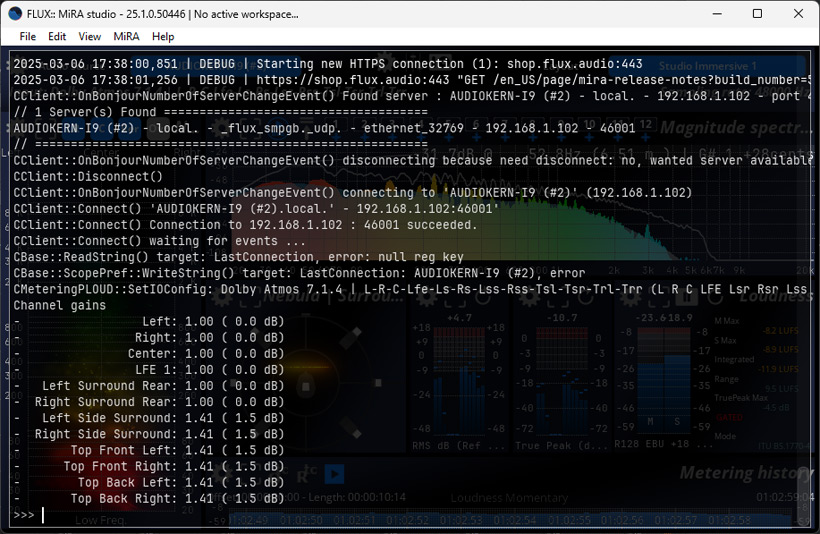
All activities can also be logged via a callable terminal.
Layouts
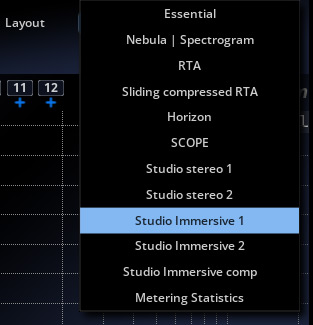
MiRA provides various pre-configured layouts for different applications in the header on the right, which can be accessed directly using the drop-down menu.
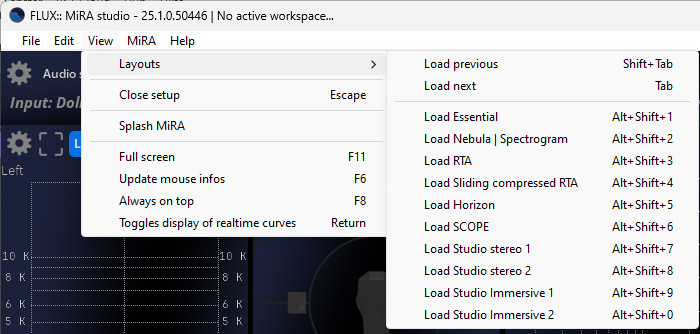
However, the user can also access the layouts through the application window menu and using function keys.
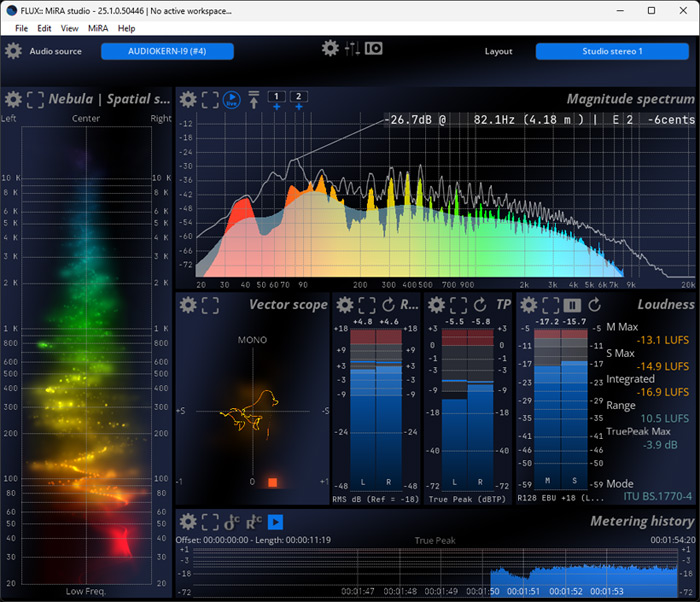
There are also enough layouts offered for stereo applications.

Even waveform displays are provided.
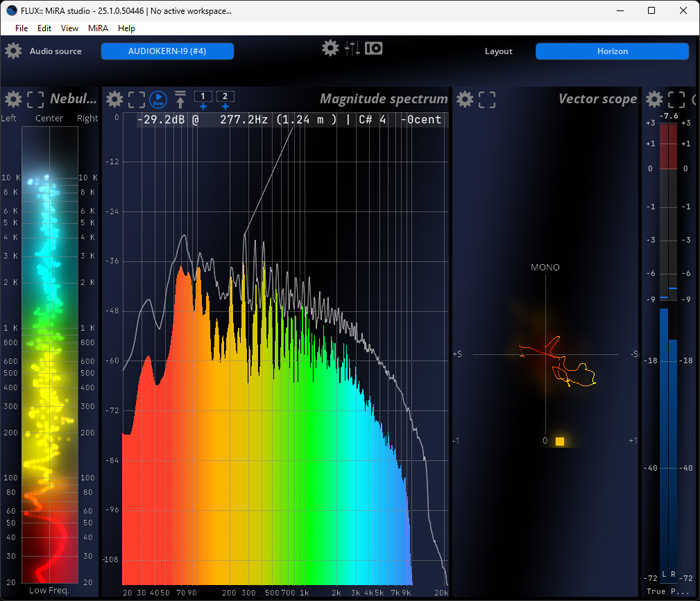
Standard layouts also include layouts presented in portrait format.

Statistics, which are particularly important for loudness measurements, can also be generated.
Metering and offline processing also allow audio files to be loaded, which are then analyzed and the results displayed. When using multiple channels, you will need to work with interleaved files.
Scopes
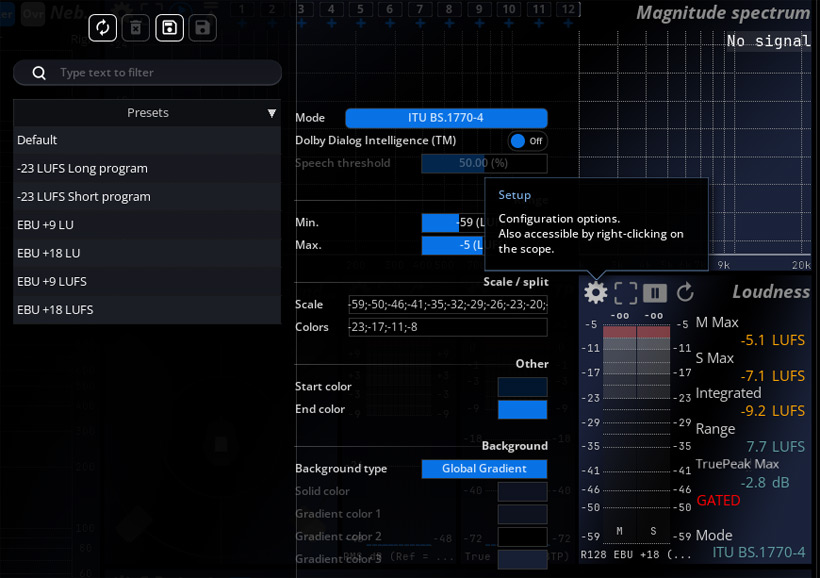
Each scope offers several icons in the upper left corner. The gear icon opens the respective scope setting dialog.
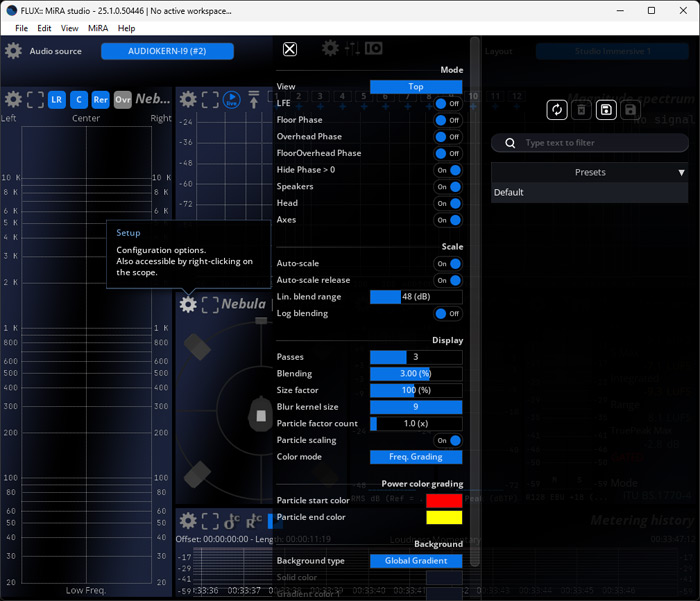
The settings dialogs offer very different setting parameters depending on the scope's function.
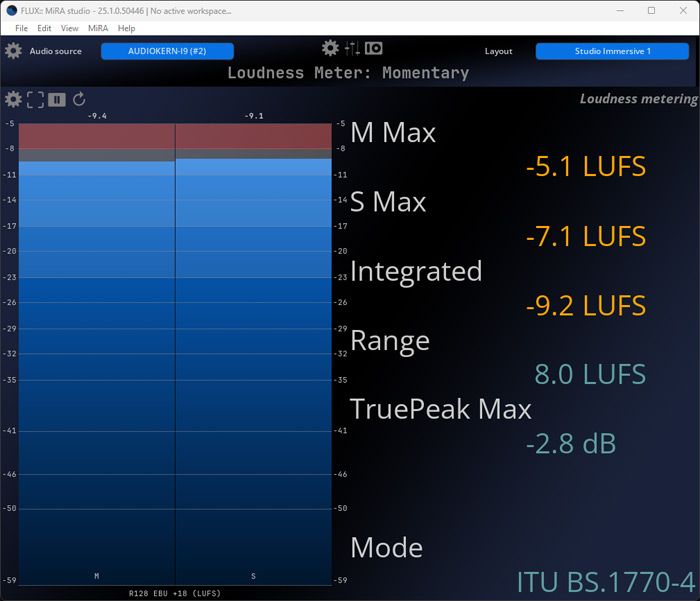
The icon next to the gear symbol can be used to enlarge the corresponding scope to full screen.
Workspace and layouts
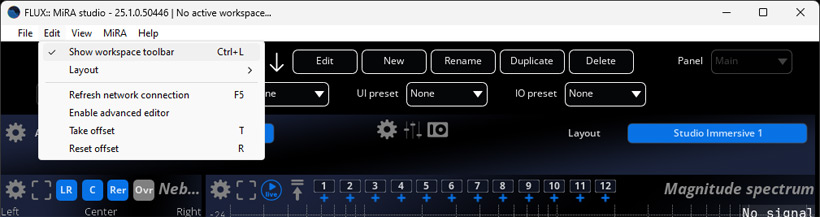
If you select the “Show workspace toolbar” option in the window menu, a bar will open at the top that allows you to manage the individual layouts, for example, create new layouts, copy existing ones, or even delete them, etc.

There is a whole range of very different scopes, grouped thematically in the corresponding menu (see figure above).
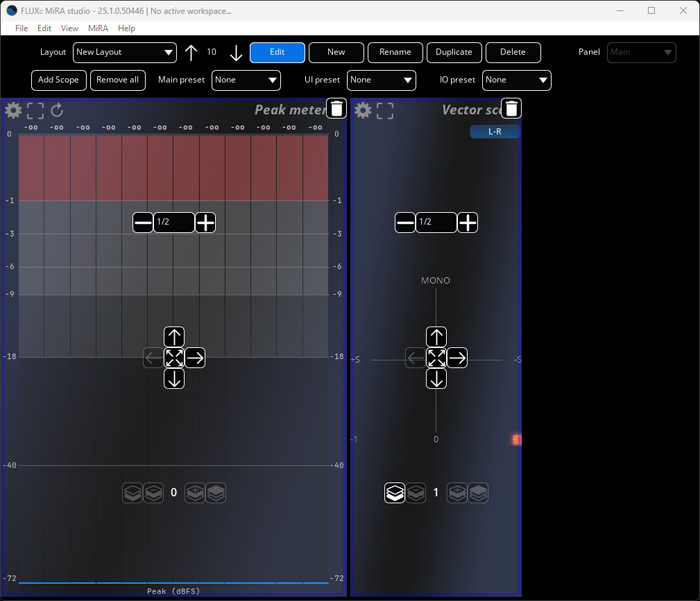
In editor mode, the size and placement of the individual scopes, as well as their size in the workspace, can be quickly changed, .
Practice
We tested MiRA on the B14 AudioKern DAW from Digital Audio Service under Windows 11 and Nuendo 13, as well as on a MacMini M2 Pro with 32 GB under macOS 14.7.4. We would like to thank Harald Gericke from platin media productions for his support with the Flux MiRA tests.
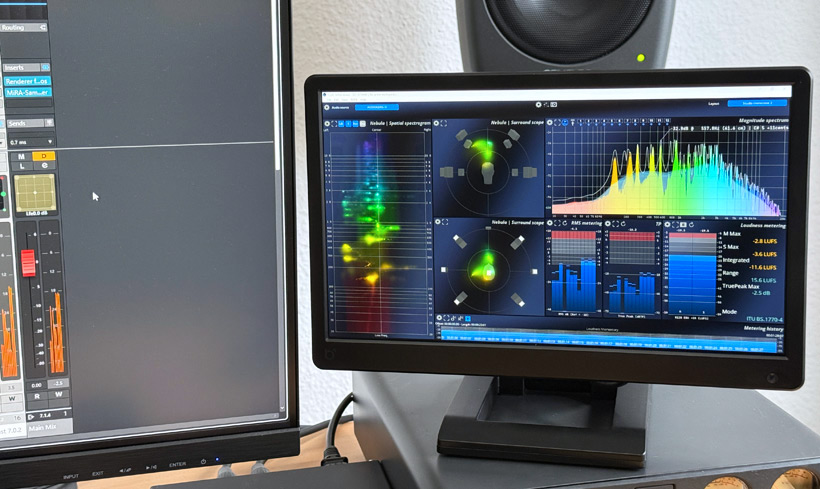
Most graphic cards have enough ports for monitors. Therefore, it is recommended to use another small monitor or an external computer for the analyzer. With MiRA, this is possible without additional physical audio connections via IP and the plug-in. Incidentally, we can recommend the Beetronics monitors, either the 13HD7 13-inch monitor (see figure above) or, if it fits, the larger 15HD7 15-inch monitor. The manufacturer also offers monitors with metal housings.
On our B14 AudioKern DAW, the MiRA software required a maximum of four percent of the CPU resources. The CPU load caused by the plug-in is hardly measurable. This is very manageable, and therefore it is no problem to run the application on the same computer. Much of the required processing power is probably implemented by the GPU on the graphics card.
When using the plug-in on the same computer, everything is automatically configured accordingly. All you have to do is select the plug-in in the MiRA software. In general, the software is very well-thought out and practical. Even creating your own layouts or workspaces is done qucikly. However, the preconfigured layouts are both useful and practical. So you don't have to reinvent the wheel. There is also a high degree of customization for the individual scopes in terms of parameters for analysis, coloring, and other output options.
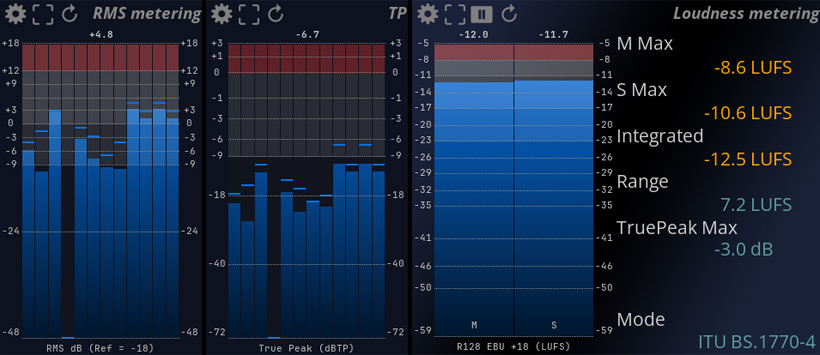
There is not much to say about the various bar graphs and loudness displays. Peak displays are shown in the meters, and peak values are displayed as numerical values. The colors of the bars can be set from a start to an end color, depending on the level, and the level at which the color transition should occur can also be set. The color does not directly change to another at a certain level, as is the case with classic level bar graph displays. However, clipping is always marked in red. There are also many presets to choose from for the meters and other scopes, which are based on common standards.
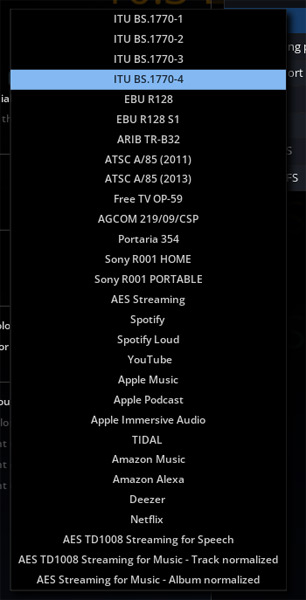
A whole range of different measurement methods is available for loudness measurements (see figure above). Dolby Atmos is not included in the selection. This is because loudness measurement is realized through a downmix, and it is best to use the Dolby Atmos renderer for the loudness Dolby Atmos value.
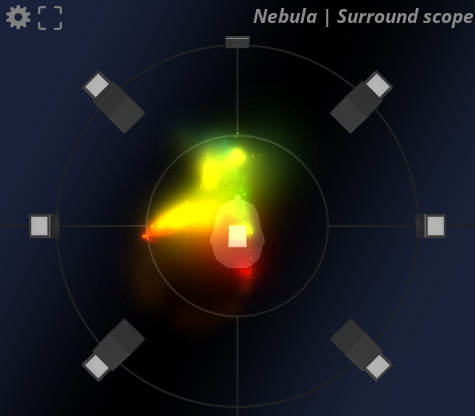
I find MiRA particularly useful for multichannel audio production. The Nebula Scope gives you a very nice overview of the directional level weighting. This is also available in other 3D audio-capable meters. What is new about the Nebula, however, is that the frequency range of the components is also displayed using colors (see figure above). The Nebula Scope is a really helpful tool, especially when working with binaural monitoring. With two Nebula Scopes, you also have the option of displaying the view from above and on the front, allowing for the evaluation of the elevation in the localization.
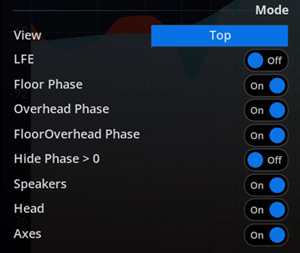
It is also interesting that the phases between speaker pairs can also be displayed. There are various setting options here (see figure above), including an option to display only negative phases (Hide Phase >0).
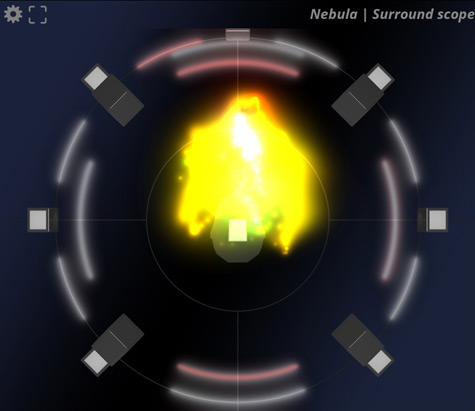
Negative phases between speakers are then marked in red (see figure above).
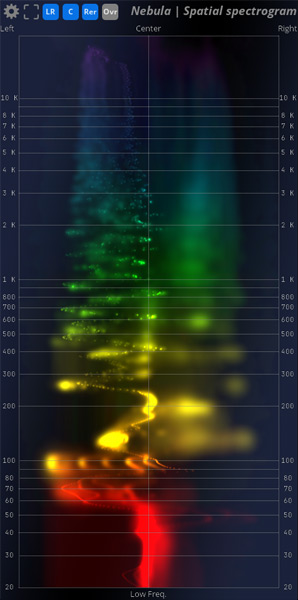
The Spatial Spectogram Scope is also interesting, as it allows the spectral distribution to be visualized on the front, rear, and top channels in a multi-channel application (see figure above). The channels to be included in the analysis and display can be selected in the header using virtual switches.
Conclusion
MiRA is available from the Flux manufacturer's website and from many dealers. MiRA Session costs just over 200 euros, MiRA Studio about 350 euros, MiRA Live about 700 euros, and the Ultimate Bundle about 800 euros. These are quite acceptable prices for the performance. Software subscriptions are also offered.
A small monitor plus the Flux MiRA software is significantly cheaper than a hardware-based audio analyzer - and functionally, MiRA offers a lot more than the hardware analyzers available on the market. The various scopes offer both classic displays that we are familiar with and, as with the Nebula Scope, new approaches that are particularly useful for immersive audio productions.
 How to resolve AdBlock issue?
How to resolve AdBlock issue?