Steinberg Nuendo 14
Author: Erol Ergün
The latest version of Nuendo offers numerous improvements and optimizations for audio editing in the areas of music, film, TV, games, and immersive audio.
For example, annoying background noise can now be better reduced in the mix thanks to AI support, and dialog dubbing is significantly accelerated with the help of audio-to-text transcription, which is also supported by AI. Another new feature is the automatic recognition of audio segments, for example to edit words or syllables in dialog tracks. To go with this, there are now practical tools such as freely definable and automatable level curves within audio events, as well as simplified editing of audio areas using definable keyboard shortcuts.
Sound design and music
Due to the close relationship to Cubase 14 and the almost identical range of functions in terms of music and sound design, we will only briefly present these highlights here. The detailed test report on Cubase 14 provides further interesting information.
The old score editor has been redesigned and is now based on the powerful Dorico technology for precise and smooth notation of MIDI notes. With the new drum track class, complex rhythms can be created in Nuendo 14 using MIDI input, dynamically edited with the help of the new pattern editor, and generated with fresh sounds using the equally new drum machine.
Spectral audio processing has been improved in the new version of SpectralLayers Go 11.0.60 featuring a number of practical enhancements, such as improved ARA and GPU support, as well as new keyboard shortcuts. In addition, SpectralLayers Go 11.0.60 can be used as an AAX AudioSuite plug-in (Pro Tools 12 and newer).
Nuendo 14 now comes with four new sound effect plug-ins: 'Shimmer' creates the familiar shimmer effect by cleverly combining room reverb, delay and pitch shifting. 'StudioDelay' does what it says - now with easier access to various modulation and reverb parameters. 'UnderWater' lives up to its name, creating muffled underwater or room effects that can be used to simulate a neighbor's music party. The new AutoFilter allows dynamic filter processes for low-pass, band-pass, and high-pass.
Gaming Audio
The flexible Game Audio Connect 3 function simplifies the transfer of audio assets from Nuendo 14 to game audio engines. Sound designers can create and edit audio in Nuendo 14 and transfer it directly. This means that audio files can be previewed within Audiokinetic Wwise without having to export them first to Nuendo 14. What's more, Nuendo 14 plays back all audio signals triggered in the game via its own audio engine, significantly simplifying the mixing process.
Synchronization / Video
The AI-supported function Adaptive Background Attentuation (ABA) efficiently separates dialog from background noise and highlights it for better speech intelligibility in the mix. To do this, Nuendo 14 analyzes the existing audio track and automatically creates graphically highlighted level curves within the audio file. These can then be conveniently edited as usual using the pen tool and the new volume knob in the form of Bezier curves.
Nuendo 14 also features the Volume plug-in, which allows levels to be set individually, independently of the channel fader, for example, to edit dynamic sound effects and dialog passages.
The AI-supported audio-to-text function “Dialogue Transcription” allows an automatic transcription of text for the dialog tracks. In this process, text markers are placed below the corresponding audio segment. Nuendo 14 can even analyze all the dialog within a group channel, in addition to individual dialog tracks, depending on the mode (Fast, Balanced or Accurate). As with all AI models, appropriately “trained” model files are required to identify the language. These can be downloaded if needed using the Steinberg Download Assistant before the language analysis.
After a successful download and restart of the DAW, the additional language models were available for analyzing the dialog tracks. The markers created with text passages could be easily selected in the ADR module after the process was completed and conveniently displayed in the video monitor section as subtitles.
Speaking of video: in the ADR setup, the text view can now be customized with the parameters size, text color, background color, and transparency in addition to familiar settings such as timecode and text position. Furthermore, Nuendo 14 can now handle video clips with a resolution of 4K and 8K and scale the video window in size. As before, Steinberg recommends a high-performance system with sufficient processing power for this. In our test, there were some stutters, as we used a notebook without its own graphics card. Our system using the NVIDIA-RTX 3060 GPU scaled the video window quickly and smoothly.
Some highlights
DAWProject
To exchange projects within different audio software for remixes or additional studio sessions, it was previously necessary to export MIDI and audio data (AAF), as well as other metadata for the precise timing of individual events and automation data. This process was sometimes quite involved. The MIDI protocol includes tempo information, SysEx data, and times for events, such as notes, but no audio. AAF, for example, can manage audio with crossfades, levels, and panning, but not MIDI data. The only alternative would have been the time-consuming process of playing stems. The new DAWProject format makes it much easier to exchange projects between different DAWs. Nuendo 14 can import and export the following data, among other things: volume, pan, mute, sends, track color, insert VST3 plug-ins, channel routing, and automation data for panning, muting, sends, and inserts.
Audio Performance Monitor Panel
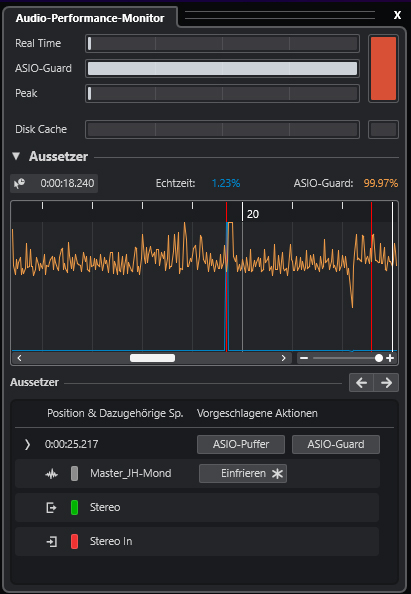
Depending on the project, this can lead to dropouts or other performance interruptions due to excessive system load. The previous real-time bar display showed, among other things, general hard disk access, as well as peaks and CPU load during project playback. A new addition is the graphical display of dropouts.
This means that the exact time and cause of the system overload can now be precisely identified in the project and, if necessary, reduced by pre-rendering (freeze function) or event shifting. This is done conveniently directly in the panel itself, so there is no longer any need to switch windows.

Volume
The new plug-in allows for mixer-independent level adjustment of audio channels. This makes it possible, for example, to compensate for level jumps within the signal chain of insert effects. In addition, the parameters can be changed by modulators without having to change the mixer settings.
Modulators
The six automatable modulators are a remarkable extension for dynamic sound design. They influence almost every parameter of VST instruments and plug-ins, even channel settings and mixers, as well as other modulators, through modulation signals. Control signals are generated, for example, by LFOs with different, regular and, using sample and hold, irregular waveforms, step modulators, envelope followers with side-chain routings - or even modulators that can be configured using the Javascript programming language. Preset examples such as NoteOn Gate, Delay, linear Quantizer, and synced Random are already included. These modulators are also perfect for cyclically moving objects in Dolby Atmos mixes.
Practical examples
I particularly liked the improvement of small, seemingly insignificant functions, which, however, greatly simplify audio editing and should be briefly mentioned here as an incomplete selection:
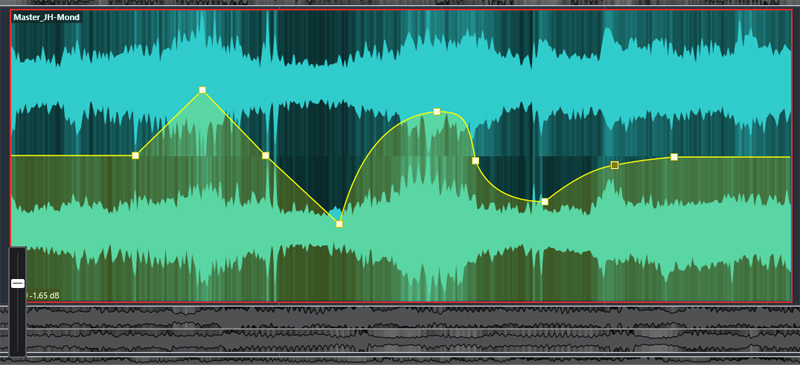
Level curves in the audio event: finally, level curves can be edited precisely and in different ways within an audio segment, making it much easier to adjust dialogue, for example. For this purpose, you can adjust the display of level curves in the settings in general for all audio events, either always or, more practically, only when the mouse pointer is positioned over the audio event. In addition, the brightness of the level curves can now be adjusted. This made it easy for me to edit small audio segments using Bezier curves and to draw smooth volume curves. I also found the option of adjusting the overall volume for the audio segment using the volume fader to be very practical. A great detail here: after double-clicking on the lower volume fader area, I could type in the desired dB value directly.
Full mixer view: in the lower area of the project window, the mixer can now be displayed with all functions, independently of the mixer view window. For example, you could display only channel faders for a better overview while showing all send/insert slots enlarged in the mixer view.
Sorting mixer channels: you can now rearrange the channels in the mixer. In the test, this worked very easily by selecting the desired channel and moving it to the desired position using drag and drop. I also really liked the new option of moving selected channels to other track folders by right-clicking. This made it possible to quickly and easily rearrange group tracks, among other things.
MediaBay preview functions: Especially for sound design, a preselection of possible sounds is time-consuming. In the test, I could preview sounds in different pitches, scales, and at half or double speed. I also liked the Tapemachine function, which allows you to dynamically adjust the pitch and thus easily define sound effects for the project.
Automatic project saving: During the test, I had several Nuendo projects open, for example, to copy event parts or check old configurations. All open projects with unsaved changes were automatically saved in a separate folder that I had previously defined in the settings. A practical detail: you can also enter the saving intervals here, which helps you keep track of the project progress.
Conclusion
Nuendo 14 is now available for both Apple and Windows operating systems and costs around 990 euros for the full version. The update from Nuendo 13 is available for about 190 euros. In view of the wealth of optimizations for an improved workflow, the introduction of AI-supported functions for simplified level control and dialog dubbing, and the flexible preview of sound effects, the update is worthwhile for all Nuendo users.
All those who have been working with other DAWs in post-production, in addition to music in the areas of video, TV, or gaming, will definitely find what they are looking for here without the need for a subscription, and get powerful and amazingly flexible audio software.
 How to resolve AdBlock issue?
How to resolve AdBlock issue? 

