Tascam DR-10L Pro Recorder
Author and photos: Peter Kaminski

Tascam has had the DR-10L in its portfolio since 2017. It is the successor to the DR-10C introduced in 2015, a compact recorder that can be used as an alternative to wireless systems for video recordings, for example. In July 2023, Tascam introduced the even more compact DR-10L PRO (53 x 50.7 x 21.4mm), featuring a new design, new technology, and many interesting new features.
Scope of delivery
In addition to the recorder, which weighs only 43 grams (without batteries, approx. 65 grams with batteries), the scope of delivery includes a USB cable, a belt clip, and a lavalier microphone. The microphone comes with a mounting clip and a clip-on windscreen.
A free license for iZotope RX Elements is also included in the scope of delivery.
Concept and technology
The DR-10L Pro records signals in mono with a selectable bit rate of 44.1 or 48kHz. The recorder is equipped with a dual A/D converter system (stacked), which offers an enormous dynamic range. Recordings can be made as BWF files with 16/24 bits or 32-bit float. MP3 recording is also possible with a data rate of 128 or 192kbit/s, and the playback of recorded MP3 files is supported with sample rates from 32 to 320kbit/s.

Let's take a look at a few more technical details. The maximum input level is -11 dBV and the connection impedance is >2kΩ. The adjustable input gain ranges from 7.5 to 38dB. The frequency range is specified as 20Hz to 20kHz (0/-1 dB). The manufacturer specifies a dynamic range of 105dB or more.
The lavalier microphone included in the scope of delivery is equipped with a back-electret capsule with omnidirectional characteristics. It has a microphone sensitivity of -42dBV/Pa and the maximum input sound pressure is 115dB SPL.
The DR-10L Pro is powered by two AAA batteries. The recorder is extremely economical with its power consumption, as two lithium batteries provide over 24 hours of operation without Bluetooth activated and without headphones connected. With Bluetooth activated, the operating time is 23 hours. When using normal alkaline batteries, the operating time is up to 16 hours with Bluetooth activated. Power supply via USB is also possible, but the manufacturer only recommends this with batteries inserted.
At the top is a 3.5mm TRS jack socket for connecting Sennheiser-compatible microphones. These can also be locked in place with the standard Sennheiser cap on the jack plug. The socket has a 2.3 volt bias voltage for the microphone.
To the left is a slot for the optional AK-BT1 Bluetooth adapter. A dummy plug is installed for protection when the device is delivered. To change/install the Bluetooth adapter, you must loosen and remove the frame, and then remove the cover or module.
There is also a headphone output (see figure above) in the form of a 3.5mm TRS plug on the side. The maximum output is specified here as ten milliwatts per channel.
The USB interface is designed as a USB-C socket. Next to it is the cover for the SD card slot. MicroSD, MicroSDHC, and MicroSDXC cards (up to 512 GB) can be used for recording. The card can also be read with a connected computer in mass storage mode using the USB port. This mode can be activated via the menu on the DR-10L Pro.
Operation
A two-way slide switch (see figure above) can be used to start and stop recording (to the right). The device can also be switched on and off using this switch (to the left).
The small display shows information about the play/record status, the current file name, whether a remote connection to a Bluetooth device exists (indicated by an “R”), and the battery status (eight levels). When the device is in recording mode, the display is inverted to indicate this mode. The microphone level is always shown in a small bar at the top of the display, even when not recording.
![]()
The fast forward buttons on the right/left (|<< and >>|) can be used to select the current file. The Play/Stop button can be used to do exactly that: play and stop the selected audio file. The Phones +/- buttons allow the user to adjust the headphone volume.
Pressing the MENU button opens the menu, which has 28 entries. Here, you can configure many settings on the device. Use the buttons |<< and >>| to select the desired menu option and confirm with the ENTER button. You can now change the parameter using the two buttons |<< and >>| and confirm with ENTER. This takes you back to the menu/parameter selection.
For example, you can change the input sensitivity in menu item 01 RECLEVEL in five steps. Menu item 02 is for activating the high-pass filter, 03 for the limiter, 04 for autolevel, 05 for the phase, 06 for the file format (WAV, MP3, MP3L), and 07 for the file type (mono or stereo file).
![]()
The sample rate is set in menu item 08.
![]()
Use the fast forward buttons |<< and >>| to select between 44.1 and 48kHz.
Menu item 09 is used to select the word length, which can be set to 16 or 24 bits, or 32-bit float.
Additional functions include setting markers at peaks, file and device names, display settings, SD card formatting, battery type selection, date, Bluetooth, and timecode settings, as well as deleting files and various information outputs.
Control and monitoring via the Connect app
The free DR-10L Pro Connect app is available for iOS and Android. Up to five recorders can be controlled using the app. The AK-BT1 Bluetooth adapter mentioned above is required. We took a closer look at the app on an iPhone using iOS.
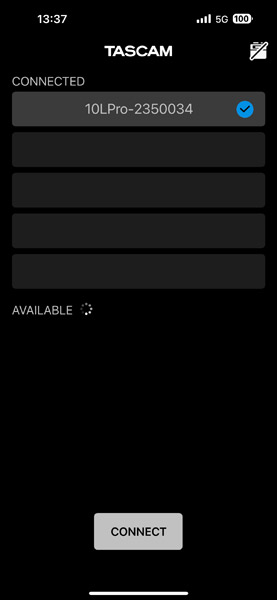
When you open the app, you can first perform a scan to list the available DR-10L Pro devices and then establish new connections to a DR-10L.
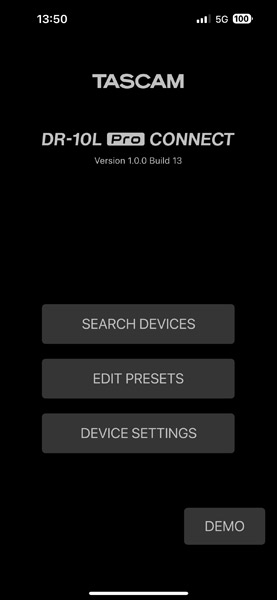
In a menu, you can create and manage up to five presets and assign different IDs and names to the individual devices (see figure above).
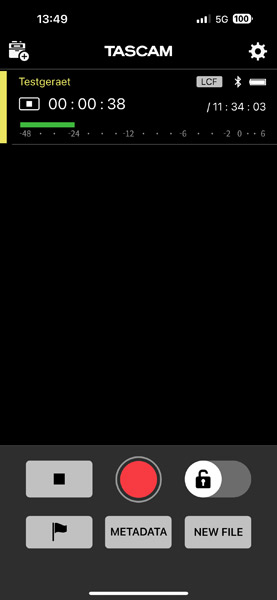
When the devices are connected to the app, they are all listed (see above, only one DR-10L Pro shown here). You can then use the buttons at the bottom to start or stop recording, set markers, create a new file, or write metadata (project, scene, and take number). It's nice that the level is also displayed here.
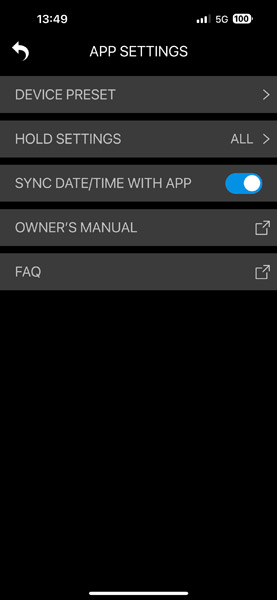
The gear icon takes you to the app settings, such as sync to app device time, and gives you access to the manual and FAQs.
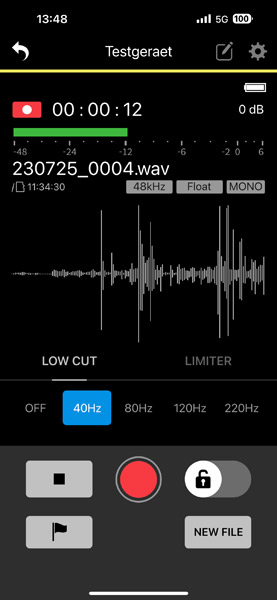
If you now select a specific recorder, you also have access to its individual parameters, such as high-pass filter and limiter function. In addition to the level and a waveform graphic, the last hold level is also displayed as a number.
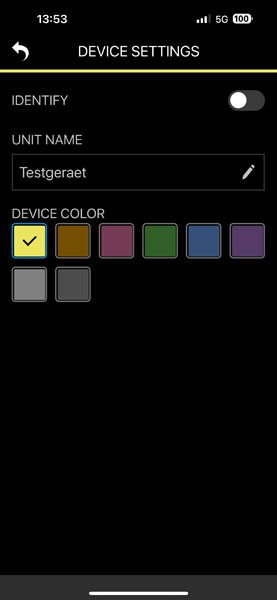
The pencil icon gives you access to the customization options for the recorder in the app, where you can give it a name and choose a color (see above).
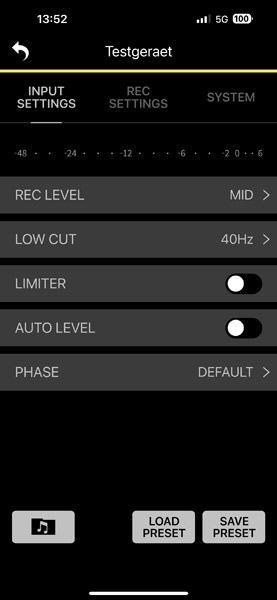
The gear icon gives you access to various functions that can be selected at the top via a tab selection. First, there are the parameters for the input, such as recording level and, again, filter, limiter, auto-leveler, and the option to rotate the phase. Presets can be saved and loaded at the bottom.
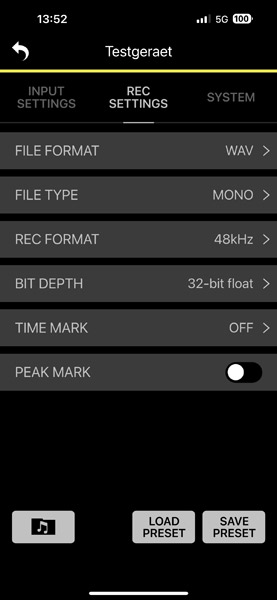
In the Recording Settings, the user can activate the file format, type, sample rate, word width, cyclic time markers (every 5, 10, 15, 30 or 60 minutes, or none), and peak markers.
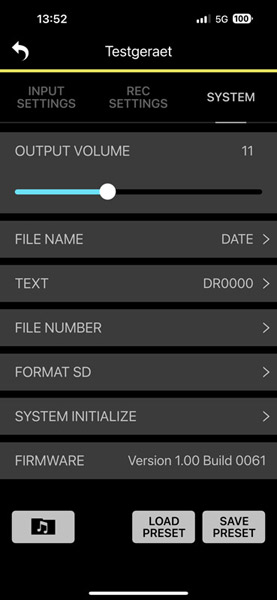
The third tab allows you to change system data, such as the file name, format the DSD card, and reinitialize the system. You can also check the firmware version here.
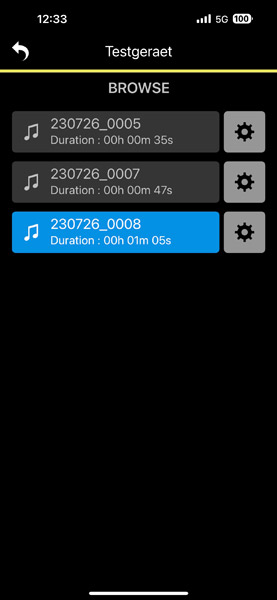
Tapping the folder/note icon opens the file browser and lists all recorded audio files. The currently active file is highlighted in blue.
32-bit float recording
First, a few words about the 32-bit float format. Some of the information available on this topic is not entirely accurate. It is defined in the standard IEEE754, which is nothing new. DAW software such as Wavelab, Cubase, and Nuendo have been able to handle 32-bit float recordings for a long time.
The dynamic range of the DR-10L Pro of 105dB and more can already be fully utilized with 24-bit resolution if the sensitivity is selected correctly. But we've all been there. The voice test is carried out, everything is set up, and then the speaker begins the first sentence - and it immediately overloads.
With 32-bit float recording, you're simply on the safe side. Of course, the level range of 32-bit float is not fully utilized. 32-bit float consists of a 23-bit mantissa and a sign bit (+/-) as well as an 8-bit exponent. This floating point format gives a dynamic range 222 times greater than 32-bit integer.
Even 24 bits already corresponds to a dynamic range of approx. 144dB. No microphone or microphone preamplifier has such a dynamic range. Recording with 32-bit float is, therefore, a precautionary measure to ensure that everything that has been digitized is recorded without further loss, regardless of the level range in which you are working. The influences of the recording itself are thus reduced to a minimum, and the noise is at the perception threshold.
If necessary, you may need to create a 24-bit audio file from the 32-bit float recording for editing. After loading it into an audio editor and maximizing it, you can reduce the word length to 24 bits and continue working with your usual processes - even with audio editors that cannot handle 32-bit float files. However, this can be done internally in all modern video editors, such as Black Magic's DaVinci Resolve, without additional software. DaVinci handles 32-bit float files well and conversion is not necessary here.
In practice
The DR-10L Pro actually has little in common with the DR-10L: it has a different, even more compact design and is equipped with completely new technology, including 32-bit float recording, Bluetooth functionality, and apps for iOS and Android. The product could have been given a completely different name, as the DR-10L Pro is a quantum leap forward from the DR-10. The DR-10L without “Pro” will continue to be available and is not currently being replaced by the DR-10L Pro.
There is also a list of recommended SD cards. We used a SanDisk Ultra 64 GB, which worked perfectly and is also listed as compatible. It is best to use Class 10 SD cards, as they cause the fewest problems.
The DR-10L Pro is very easy to use, clearly laid out, and virtually self-explanatory. The slide switch for turning the device on/off and starting/stopping the recording is a little difficult to operate, but it has the advantage of virtually eliminating accidental triggering or switching off. The display is small but provides all the necessary information. Perhaps a metal housing would have looked good on the DR-10L Pro, but it would definitely have made it heavier. One tip: when using the recorder for the first time, let it run for two hours so that the internal battery is fully charged and the date and time are kept even after switching off. Otherwise, you will be asked to set the date each time you switch on.
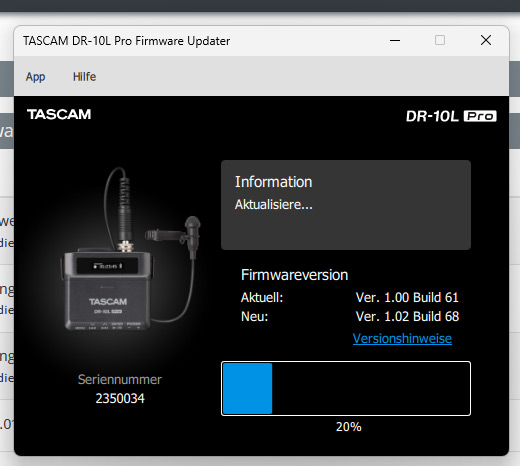
There is an updater for Windows (see image above) and macOS. To use it, the recorder must be connected to the computer via USB. Here, you can read the serial number and firmware version, check for a newer firmware version, and update it if necessary.
The remote app for the DR-10L Pro is really well designed and extremely helpful, and not just when using multiple LDR-10L Pro devices. We noticed that the response to inputs is sometimes a little delayed, but that's not a big deal. The Bluetooth connection to the recorders is reliable. The app is an essential part of the overall DR-10L Pro system.
The included lavalier microphone performs very well, and its sound is convincing. The frequency range is well balanced. The bass response is also very satisfactory and the highs are present but not overpowering. It's nice that the low-pass filter can be adjusted so precisely with 40, 80, 120 ... Hz. This allows the bass to be adjusted very well to suit your needs.
The sensitivity setting “Medium” works very well with the included lavalier microphone. We also connected other microphones to the DR-10L Pro for testing, such as the Sennheiser MKE2 and MKE4. The Medium setting worked well with them, and there were no problems. We also tested DPA 4266 and DPA 6066 headsets with DAD 6034 adapters. Here, we had to set the sensitivity to high, but there were no problems.
An important point is the size and weight of the DR-10L Pro. The recorder weighs significantly less than a wireless receiver and can be easily attached to clothing or placed in a bag without denting your jacket.
There are also some new features in the DR-10L Pro regarding timecode synchronization, as it supports the AirGlu BT synchronization standard from Atomos. This allows timecode synchronization with various Atomos products, such as UltraSync Blue, Ninja V/V+, and Shogun Connect, as well as the iOS app Atomos Pro Camera. It is worth mentioning that Jam Sync is also possible by first synchronizing the DR-10L Pro, then disconnecting it from the Atomos product and starting the Remote app to control the recorder remotely. The timecode is then retained.
There are several advantages to using the DR-10L Pro recorder over wireless connections. First, you don't need a receiver, you don't have to scan/check and set the transmission frequency, there are no radio dropouts due to range exceeding or shadowing, and, above all, the audio quality is significantly better than that of analog and digital wireless systems. The sound quality of the DR-10L Pro is truly excellent. The DR-10L Pro also offers advantages when used with cameras mounted on gimbals, as there is no receiver or cable on the camera that could interfere with the gimbal.
Incidentally, firmware version 2.0 for the recorder was released in April 2025, which now also enables LTC-based jam synchronization. Before recording, users first connect a timecode generator to all recorders in use. Once synchronization is established, the microphones can be connected. The recorders then run freely with the accuracy of their built-in clocks and record the timecode in the BWF file.
Conclusion
The price for the Tascam DR-10L Pro is around $230. The optional AK-BT1 Bluetooth module costs around €35. The recorder is extremely compact, and the price is absolutely reasonable and significantly cheaper than a wireless system, while offering significantly higher quality. The free remote app really adds value to the product and guarantees easy operation and remote control. It is a truly well-rounded product that will appeal to many users in the field of video recording. There are certainly other applications for the DR10L Pro that allow you to make high-quality audio recordings as inconspicuously as possible. We were thoroughly impressed by the product, especially at this price.
 How to resolve AdBlock issue?
How to resolve AdBlock issue? 






