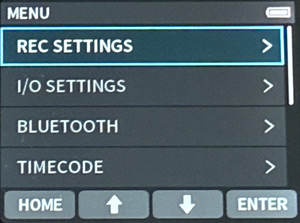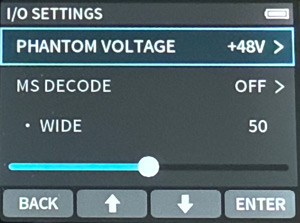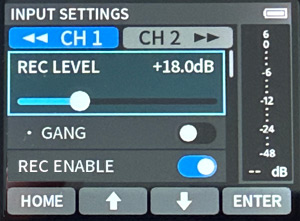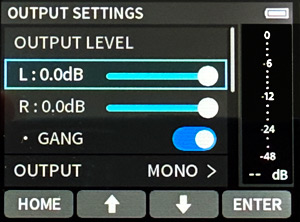Tascam FR-AV2
Recorder for AV applications with timecode
Author and photos: Peter Kaminski

Tascam offers an extensive range of recorders, some of which are specifically designed for audio/video applications. We have already tested the Tascam DR-10L Pro 32-bit float compact recorder. With the FR-AV2, Tascam now offers a larger two-track recorder for the AV sector, which can also be operated in conjunction with the DR-10L Pro.
Technical data and connections
The recorder is very compact, measuring 99 x 80 x 40mm and weighing only 195 grams (without batteries). The housing is made of plastic, which explains its low weight.

The recorder is powered by three AA batteries (alkaline, NiMH rechargeable, or lithium can be used), which can be inserted after removing the cover. It can also be powered via USB, and an external power supply is available as an option (PS-P520U).

Let's take a closer look at the inputs and outputs. On the left side of the device are the two audio inputs, which are designed as XLR/jack combo sockets. Balanced connection is also possible with 6.3mm jack plugs. The equivalent input noise is -127dBu. The inputs can be switched between microphone (max. +4dBu) and line level (max. +24dBu). Phantom power, which can be switched between 24 and 48 volts, is exclusively supplied via the XLR socket. Sample rates up to 192kHz are possible with linear PSM 24-bit or 32-bit float. 32-bit float is achieved by using two A/D converters, and the dynamic range is more than 132dB (A-weighted). At 48kHz, the frequency range is 20Hz to 20kHz (+0/-0.5dB), at 96kHz it is 20Hz to 40kHz (+0.5/-1dB) and at 192kHz it is 20Hz to 60kHz (+0.5/-3dB).

There are additional connections on the front of the device: a camera audio input or timecode input, a camera audio output or timecode output, as well as a jack for connecting headphones. The headphone amplifier offers 2 x 50mW at 32 ohms impedance and a connection impedance range of 16 to 400 ohms. All sockets are designed as 3.5mm mini stereo jack sockets. The headphone level can be adjusted using the rocker switch. The timecode input and output format complies with SMPTE ST 12-1 with frame rates up to 60 fps (including drop frame), whereby a timecode with half frame rate is used from 50fps.

The USB 2.0 port is located on the right side. Incidentally, this not only enables two-channel output but also digital audio input via USB with sample rates of 48 and 96 kH, as well as word lengths of 24 bits or 32-bit float. The on/off switch for the recorder is located at the bottom, and the micro SD card slot is located behind a rubber cover.
Standard microSD, microSDHC, and microSDXC SD cards can be used. There is a PDF list of tested media from SanDisk, Lexar, and Kloxia with capacities of up to 512 GB. Our SanDisk cards, which were not on the list, all worked perfectly.

A key feature of the FR-AV2 is its Bluetooth capability. A different Bluetooth module than that for the DR-10L Pro must be purchased if required, namely the Tascam AK-BT2. The adapter enables both remote control and audio transmission to a Bluetooth-enabled device for monitoring purposes.
Operation

Now let's take a look at the controls on the front of the device. There is a 42 x 30mm color display. Below that, four function keys can be found, whose current function is shown on the display. There are also four transport keys for pause/play, stop, and fast forward/rewind, as well as a key for starting recording. Recording is stopped with the stop/home button.
In the main menu, the user can access the global menu, which includes a file browser and an input and output configuration page, via the four function buttons.
The global menu contains dialog pages for setting the recording parameters (sample rate 48, 96 or 192 kHz, word length, pre-recording, etc.), for the inputs and outputs, for Bluetooth, timecode, system-related items, and a dialog for miscellaneous items. Here, you can also activate an auto slate tone and adjust the slate tone level.
The I/O settings also allow you to decode an MS audio signal.
The INPUT dialog allows you to adjust the recording level and link the channels (GANG), select the input or source (mic, line, external, or USB), select stereo/mono, and activate phantom power for each channel individually.
In addition, each input channel has a delay (up to 300ms in 1-ms increments), low cut (off, 40, 80, 120, 220 Hz), dynamics (limiter or compressor), equalizer (high/low pass and two fully parametric bands in manual mode, as well as presets for speech and music). Noise gate, phase reversal and, if requirted, an MS width setting. The input configuration can also be saved and reloaded.
The OUTPUT dialog also allows you to set the level and link the level settings, select the level range (line/camera), switch between mono and stereo, and add a limiter and delay.
REC CONNECT app
The REC CONNECT app is particularly interesting for Apple (iOS 16/iPadOS 16 or higher) and Android devices (version 12 or higher).
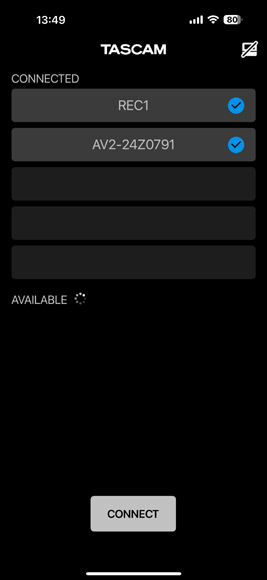
Multiple compatible devices can be connected simultaneously. Here, in our example (see fig. above), an FR-AV2 and a DR-10L Pro are connected. The connection is established directly through the app, and you don't have to go into the Bluetooth configuration of your smartphone or tablet operating system.
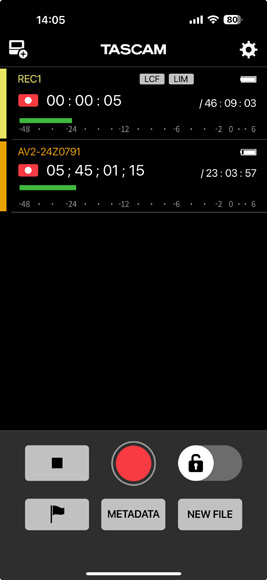
The record button at the bottom allows you to start recording on all connected devices simultaneously. In the app, it appears as if the recording starts at different times on the devices, but the start is completely synchronized.
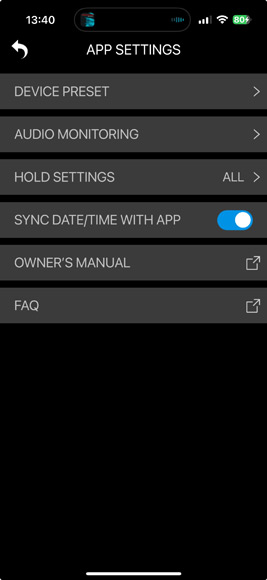
Clicking on the gear icon on the app's main screen opens a configuration dialog for the app itself (see image above).
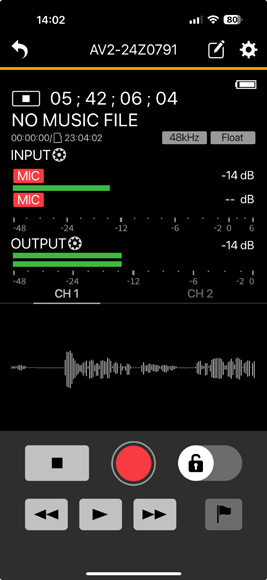
Here (see image above) is a view of the overview screen of the FR-AV2 selected in the app, along with a meter and amplitude curve.
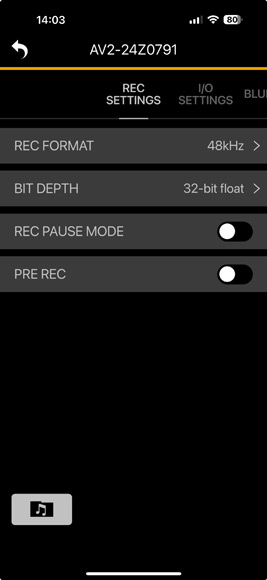
Clicking on the gear icon opens the configuration menu with various dialogs. Here, you will first find the parameters for recording, such as sample rate, word width, record pause mode, and pre-recording function.
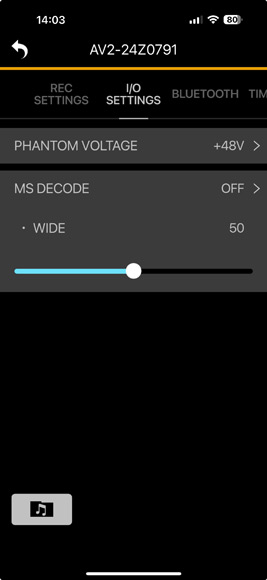
In the I/O settings, you can switch the phantom power, activate the MS decoder, and set the stereo width.
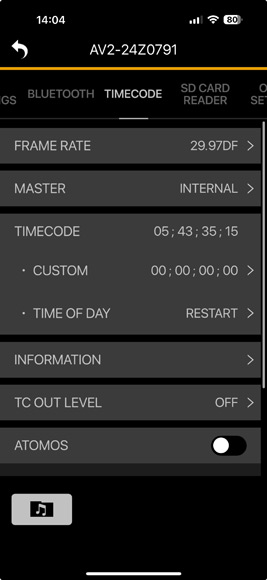
For Bluetooth, the audio monitoring quality can be set to three levels (Prime, Standard, Stable). In addition to the usual parameters in the timecode menu, you can also activate synchronization with Atomos products via Bluetooth and establish or disconnect a connection to an Atomos device.
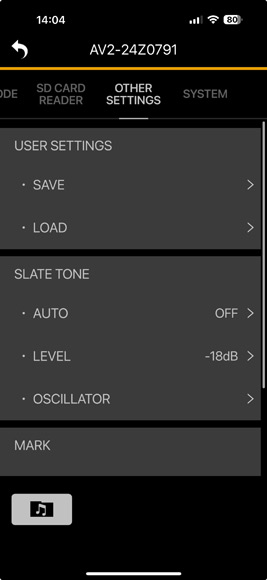
On the OTHER THINGS dialog page, you can save and load settings, as well as activate the slave tone and adjust its level.
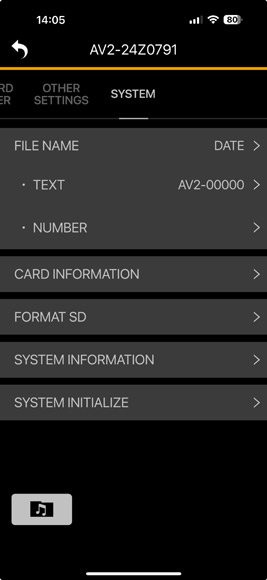
The SYSTEM page allows you to configure the file name format, format the SD card, and view system information.
Practical experience
In continuous recording mode with phantom power and 32-bit float/48kHz, normal alkaline batteries last for approx. 4 1/2 hours and without phantom power even twice as long. When using lithium batteries, the runtime in continuous operation increases by more than double.
The audio quality and the many editing options of the FR-AV2 are clearly superior to those found on professional cameras. Most video-capable DSLR and mirrorless cameras now offer excellent video quality, but when it comes to sound, they are usually not particularly well equipped.
XLR connections are nowhere to be found, as is the case with the Nikon Z50II used in this test, among others. Added to this is the 32-bit float format, which virtually eliminates all clipping problems. The synchronization options with timecode and the joint remote control with the DR-10L Pro, which is used in parallel, make the whole setup a perfect all-round system without the need for wireless connections. We have been using the DR-10L ourselves since the test, and the audio quality and reliability are very high, just like the FR-AV2, which also offers additional internal audio post-processing options.
Here are a few comments on mounting the recorder. There is a standard camera thread under the recorder. This means there are various options for attaching the recorder to the camera, its frame, or a tripod using adapters or joints. For example, the SmallRig 2905B adapter (see image above), which allows you to adjust the tilt angle, is ideal for attaching the recorder to the hot shoe of a photo/video camera. If you have a SmallRig cage mounted on your camera, you can also mount the recorder directly on the cage using the SmallRig adapter 2903B.
Conclusion
The FR-AV2 costs around $400, and the AK-BT2 Bluetooth adapter around $60. Retrofitting a mirrorless or DSLR camera for video recording is highly recommended for this price, as it will provide you with high-quality audio. Tascam has once again filled a gap in the market with the FR-AV2. Especially in combination with the additional DR-10L Pro and the REC CONNECT app, you are equipped for a wide variety of recording scenarios. The Bluetooth audio monitoring option, compatibility with Atomos video recorders, and the timecode functionality are also great features. The FR-AV2 significantly enhances camera systems and takes them to a professional level.
 How to resolve AdBlock issue?
How to resolve AdBlock issue?